Are you experiencing trouble with your Dyson SV03 , V6 Robot Vacuum Cleaner and find that the Dyson V6 slim vacuum battery is not charging properly? Please don’t worry, Australia professional Dyson batteries wholesaler: BattAussie experts have some solutions for you!
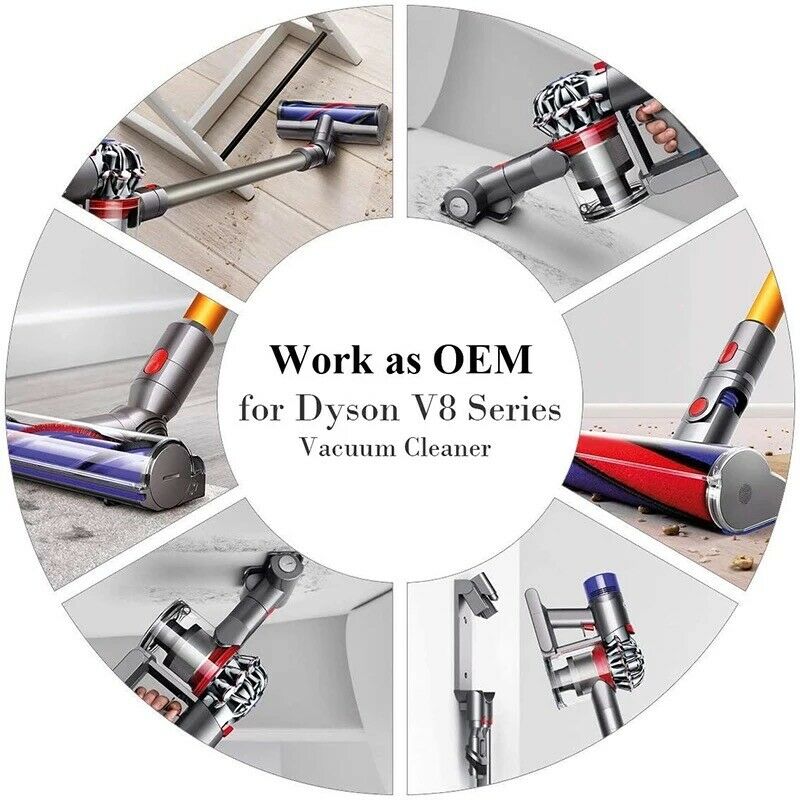 First and foremost, it’s important to check if your charger is working properly. Try plugging it into a different outlet or testing it with another device to make sure it’s functioning correctly. If the charger is faulty, contact Dyson customer support for a replacement.
First and foremost, it’s important to check if your charger is working properly. Try plugging it into a different outlet or testing it with another device to make sure it’s functioning correctly. If the charger is faulty, contact Dyson customer support for a replacement.
If the Dyson vacuum battery charger is working fine, the issue might be with the battery itself. Try resetting the SV03 battery for Dyson V6 vacuum by removing it from the vacuum cleaner and holding down the power button for 15 seconds. Then, reinstall the battery and try charging it again.
If that doesn’t work, you can try a hard reset. Hold down the power button for 30 seconds while the battery is removed from the vacuum cleaner. Then, reinstall the battery and try charging it again.
If none of these solutions work, it might be time to replace the battery altogether. Contact Dyson customer support for a replacement battery or consider purchasing one from a third-party seller.
Don’t let a faulty battery deter you from enjoying the benefits of your Dyson SV03 – V6 Slim Vacuum Cleaner. With these solutions, you’ll be back to cleaning up in no time!

One thought on “How to fix troubleshooting in Dyson SV03 vacuum battery not charging?”