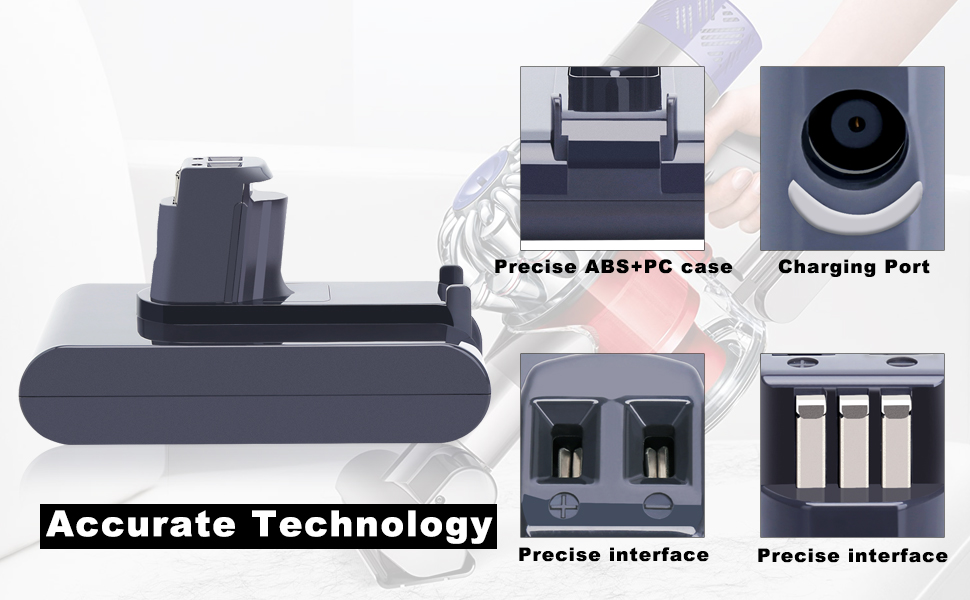The Average Lifespan Of 18V Hitachi EBM1830 Tool Battery
What Is The Average Lifespan Of A Hitachi 18V Power Tools Battery?
The average lifespan of a brand new 18V cordless Hitachi cordless drill battery is usually about 2 years to 3 years. The lifespan of a tool battery depends on many factors, including the type of use, storage conditions, environmental conditions, and so on. In addition, if the battery is under improper storage or use, it may shorten its lifespan. Therefore, when choosing a new battery for use, it is recommended to check the condition of the battery regularly, maintain good storage conditions, and use the battery under proper conditions to ensure its service life.

The lifespan of a electric power tool battery is determined by many factors, including how often it is used, how it is used, and what conditions it is used in. However, according to Hitachi, the average lifespan of their 18v batteries is 2-3 years.
Hitachi 18V batteries are a type of lead-acid battery used for small electronic devices such as cordless power tools. The average lifespan of a hitachi 18V battery depends on many factors, including the type of device, usage conditions, and environmental conditions.
If the brand new replacement Hitachi EBM1830 drill battery is over-used or exposed to high temperatures or over-discharge, it may shorten its lifespan.
It is recommended that you charge and discharge your Hitachi 18V power tool battery regularly to maintain its performance and lifespan. Additionally, storing the battery properly in a clean and stable environment can also improve its performance. Finally, when the battery life has ended, you should consider recycling or trading it for other uses.
968670-02 Battery Replacement for Dyson V7 Vacuum
Brand New Premium Quality 968670-02 / 225403 Battery Replacement for DYSON SV11 & V7 Vacuum Cleaner
21.6V 4.0Ah V7 Compatible Replacement Battery for Dyson V7 Absolute V7 Motorhead Pro V7 Trigger V7 Fluffy V7 HEPA SV11

- 【Work Great as Original V7】:21.6V | 4.0Ah | Lithium-ion battery. Compatible with all V7 series vacuum cleaners. Same as the original size & function. Via CE, FCC, RoHS, UL2595 Safe Certified, you don’t need to worry about the battery damaging the machine. NOTE: Cool down the battery before recharge it. Cool down the battery before use it.
- 【Compatible with All V7 Machine】: REPLACEMENT BATTERY, NOT ORIGINAL. Compatible with all V7 series vacuum cleaner : SV11, V7 Motorhead, V7 Animal, V7 Animal Pro+, V7 Trigger, V7 Trigger with HEPA, V7 Car+boat, V7 Absolute, V7 Fluffy. Only for V7, not for V6 V8 V10 V11 DC31…. You can see more model in product description. Fit for original charger station and wall charger. Fully charge with original V7 charger about 3hrs.
- 【Hi-Capacity 4.0Ah Longer Run Time】: 4.0Ah higher capacity V7 vacuum cleaner battery means longer run time than 3.0Ah battery. Import upgraded lithium battery, higher cost, but better performance, more durable. Giving you a satisfying using time and cleaning up all the dog hair and whatever else was on the floor.
- 【Easy to Install & Safe Charge】: Easy install – took about 2 minute to replace.Safety Battery: Protect against overcharge, over discharge, over current, short circuit. Built-in multiple protection can help to avoid security problem effectively, lengthen battery life, protect the vacuum and your safe.
Compatible Models:(NOT fit for V6, V8, SV07):
225403
227588-01
227589-01
230296-01
231825-01
232720-01
242671-01
HH11 Trigger
SV11
SV11 Animal
SV11 Motorhead
SV11 Motorhead Pro
SV11 Total Clean
V7 V7 Absolute
V7 Fluffy
V7 Motorhead
V7 Motorhead Pro
V7 Trigger
V7 Animal
Compatible Battery Part Numbers:
968670-02,SV11, 968670, 229687, 6-INR18/65-1, 225403, 968670-03 968670-06
Vacuum Cleaner Battery Usage Tips
Dyson Cordless Vacuum Cleaner Batteries Maintain Guideline
Dyson V8 Dual Power Modes and Vacuum Battery Life
Troubleshooting vacuum battery not charging issue guideline
Maintaining iRobot Roomba Vacuum Battery Tech Tips
How to fix Dyson DC35 vacuum cleaner battery won’t charge
Durable iRobot Series Vacuum Batteries Less Maintenance Hassle
Battery For Dewalt 12V DCB120 DCB127 DCD700 DCF610 DCF815
Brand: For Dewalt
Chemistry: Li-ion
Model No.: DCB127
Condition: Brand new
Sub-Type: Replacement Battery
Capacity: 3000mAh/3.0Ah
Voltage (V): 12V
Wattage: 84W

Specification:
Material: High Quality Sony Battery Cells & ABS
Voltage: 12V
Capacity: 3000mAh
Type: lithium battery
Replacement Part Number:
Dewalt 12-Volt Lithium Battery DCB120, DCB121, DCB127
Compatible Charger Model:
Dewalt charger DCB100, DCB101, DCB119,DCB112
Compatible with Dewalt 12V Cordless Drillsd:
DCD700, DCD710, DCD710S2, DCF610, DCF610S2, DCF805, DCF813, DCF813S2, DCF815, DCF815N, DCF815S2, DCK210S2, DCK211S2, DCR006, DCS310, DCS310S1, DCT410S1, DCT411S1, DCT412, DCT414, DCT416, DCT418, DCT419
What’s in the box
1* 12V 3.0Ah Battery for Dewalt 12V Cordless Power Tools DCB120 DCB121 DCB123 DCB127 DCB127-2
1*User Manual
Dewalt DCB127 Power Tool Battery Use Tips
1.Ni-Cd, Ni-MH and Li-ion batteries will self-discharge during storage; remember to recharge the batteries before use.
2. Do not leave the Dewalt cordless drill battery dormant for long periods. We recommend using the battery at least once every two to three weeks.
3. If you don’t plan on using the Dewalt Cordless Power Tool Battery for a month or more, store it in a clean, dry, cool place away from heat and metal objects.
4. Always remove drill battery pack form your tool when you are assembling parts, making adjustments, cleaning, or when not being used for an extended time.
Dewalt DCB120 drill battery tested to Australian electrical safety standards
Battery For iRobot Roomba 500 537 630
Brand new High Capacity Battery For iRobot Roomba 500 3.0Ah Ni-MH 510 530 580 630 537 550 560
Vacum Battery Type: Ni-MH
Voltage :14.4V
Capacity :Ni-MH
Color :Yellow
Product Type :Replacement Battery (Brand New Aftermarket)
Condition :Brand New
Weight :600G per item
Product ID :Roomba-500
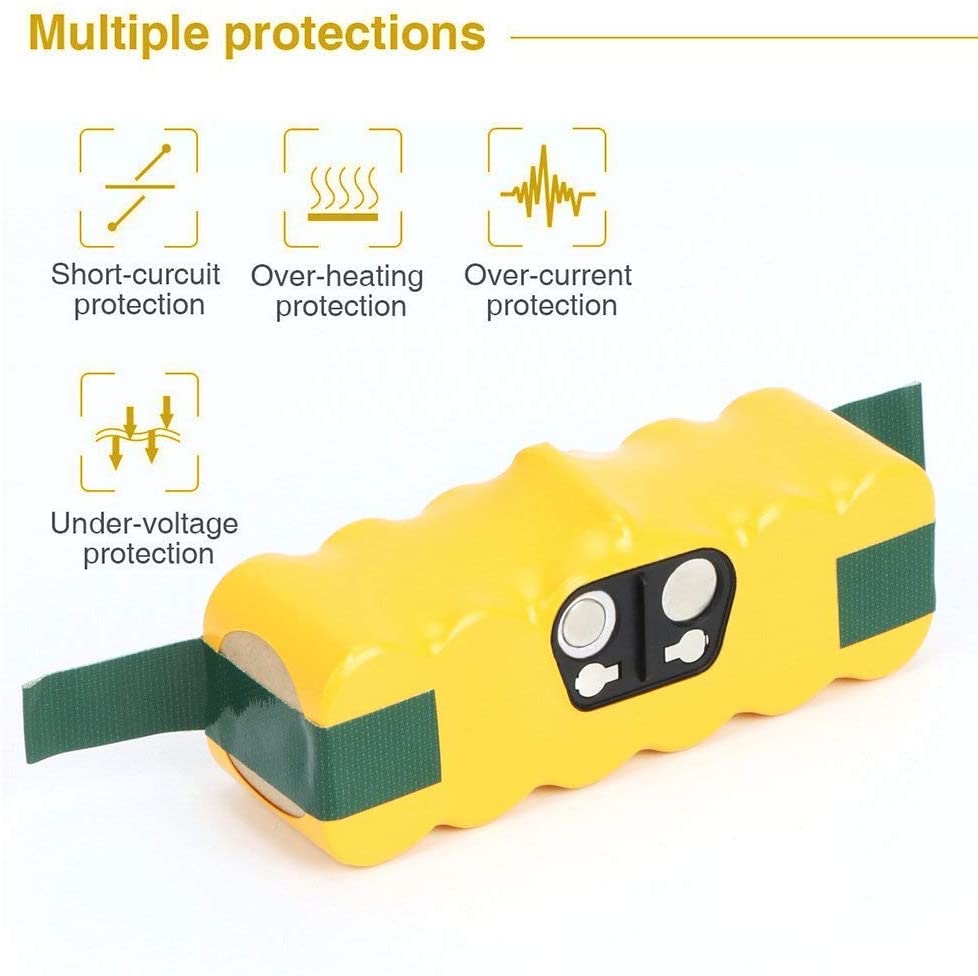
FIT iRobot Roomba Vacuum Cleaner Models:
For Roomba 500 Series, 510, 530, 531,532, 537, 550, 560, 561,562, 565, 570, 577,580
620 630 650 ; 610 Professional 611 625 Pro 627 653 Pet 654 660 670 ; 80501 Vacuum Cleaning Robot Replacement Super Higher Capacity 3.0Ah,11702, 80601, SP530-BAT, VAC-500NMH-33
*BattAussie always supply brand new replacement compatible vacuum cleaner batteries that are manufactured to meet or exceed the specifications of the original brand manufacturer.
*This iRobot Roomba 630 Vacuum Battery Can be charged with original battery charger.
*All of our battery runs 12 months OZ warranty,please check our return policy for more detail.
*We highly recommand Ni-MH cell battery to instead of Ni-Cd cell battery. Ni-MH Technology means less memory effect, much better than Ni-Cd.
*Ni-Cd batteries contain cadmium, which is a toxic heavy metal and therefore requires special care during battery disposal. Cadmium, being a heavy metal, can cause substantial pollution when landfilled or incinerated. Because of this, many countries now operate recycling programs to capture and reprocess old Ni-Cd batteries.The sale of nickel-cadmium batteries has now been banned within the European Union except for medical use; alarm systems; emergency lighting and portable power tools.
How to extend Dyson vacuum battery runtime
Vacuumbattery.co.uk wholesale brand new high quality compatible replacement batteries for Dyson vaccum cleaners. All vacuum batteries are brand new, with the latest safety technology built into them, and come with full 1-year warranty. We only sell batteries containing Grade-A Sony lithium battery cells. Most orders arrive in 3 – 7 working days.
There are several ways you can increase the lifespan of a cleaner battery on a Dyson cordless vacuum, plus the runtime of a single battery charge. Australia reliable vacuum batteries supplier: BattAussie vacuum battery expert Joel Allen saild that Dyson vacuum cleaner owners can help preserve the runtime and overall life of their machine’s battery by using the power mode best suited to the cleaning task, and only using ‘boost’ mode for intensive cleaning.

Here are some steps to take to improve the battery life on cordless Dyson vacuum cleaners:
- Make sure your vacuum has a full battery charge
- Use the right cleaning mode
- Consider the type of surface(s) you need to clean when choosing which stick vac to buy
- Store your Dyson vacuum cleaner at room temperature
- Regularly clean your vacuum cleaner filter
Battery For Dyson DC35 Vacumm Cleaner – AU Dispatch
Brand New 21.6V 2.0Ah Li-ion Battery For Dyson DC35 Animal Vacumm Cleaner
Professional Design: High capacity 2000mAh, 22.2V Voltage, Lithium-ion battery, compatible with Dyson Type A DC31 DC35 series handheld vacuum cleaner.
Dyson DC35 Long Life Battery(Type A)
Li-ion 22.2V 2000mAh Dyson DC35 Extended Life Vacuum Battery
List Price: AU $65.99
AU $36.79 Now
Compatible With Original Vacuum Cleaner Battery Code:
17083, 17083-01, 17083-05, 17083-07, 17083-09, 17083-1112, 17083-2211, 17083-2811, 17083-2911, 17083-3110, 17083-4211, 17083-5211, 64167-1113, 64167-2713, 17083-4910
917083, 917083-01, 917083-05, 917083-07, 917083-09, 917083-2811, 917083-4211, 917083-5211, 18172-01-04
Compatible With Dyson Vacuum Cleaner Models:
DC31 Series
DC31 , DC31 Animal Exclusive
DC34 Complete
DC35 Series
DC35, DC35 Complete
DC44 DC45
How to Extend Dyson V6 Vacuum Battery Runtime
21.6V 3000mAh Replacement Battery for Dyson V6 DC58 DC61 DC62 Animal Vacuum Cleaner Li-ion Batteries
AussieBatt brand new 21.6V battery is perfectly match your Dyson handheld vacuum cleaner V6 with practical price and high quality. Thel li-ion battery is designed for dyson vacuum cleaner V6. It is a kind of li-ion rechargeable batteries, you can carry it anywhere anytime, convenient to use. It has no memory effect. Can be charged or discharged as needed without loss of capacity. The functions are the same as the OEM battery. The V6 vacuum battery uses the highest quality cells, safe with rapid-charge technology while providing overcharge and overdischarge protection to increase the life of the battery.
Extending Dyson V6 Vacuum Cleaner Battery Life Tricks

1. Charge and discharge – For lithium ion batteries, you do not need to discharge them fully and recharge constantly. You need to do a full discharge only about every 30 charges. Do not charged to higher voltages than its threshold voltage.
2. Vacuum Cleaner Batteries Storage – Store your Dyson V6 Vacuum Battery in a clean, dry, cool place away from heat and metal objects. The battery will self-discharge during storage; remember stored at about 40% state-of-charge.
3. Calibrate Dyson Vacuum Battery – If your Dyson V6 Cordless Vacuum Cleaner Battery’s 76% even less in work, you must fully charge, fully discharge, and then fully recharge the pack.
4. Exercise Vacuum Battery – Do not leave your Battery for Dyson DC58 Vacuum Cleaner dormant for long periods of time. We recommend using the battery at least once every two to three weeks. If a battery has not been used for a long period of time, perform the new battery break in procedure described above.
5. Do not short-circuit. A short-circuit may cause severe damage to the Dyson V6 Battery Pack.
6. Avoid propping your vacuum on a pillow, blanket, or other soft surface that can heat up. Your Dyson V6 Vacuum Cleaner Battery is a lot less efficient when not within its standard operating temperature range.
Why buy Panasonic EY9021 Tool Battery from AussieBatt
Brand new heavy duty Panasonic EY9021 Battery is a rechargeable, removable battery pack designed to work with the EZ503 EZ581. Buy top quality Panasonic EY9021 Long Life Cordless Drill Battery at low price on AussieBatt, save your money and time!
*Factory outlet, you can get the best deal and professional after-sale service.
*Safeguard features against incorrect voltage, short circuit or internal overheating.
*No memory effect, can be charged or discharged as needed without loss of capacity.
*FCC, CE and RoHS certified, 100% compatible with the originals and may exceed the performance of OEM products
*AussieBatt supply brand new replacement power tool batteries that are manufactured to meet or exceed the specifications of the original brand manufacturer.
Compatible with Part Numbers:
Panasonic: EY9021, EY9021B, EY903, EY903B

Replacement Models :
Panasonic EY3652,
Panasonic EY3652DA,
Panasonic EY3652DR,
Panasonic EY503B,
Panasonic EY503BY,
Panasonic EY6220B,
Panasonic EY6220D,
Panasonic EY6220DR
Why purchase Panasonic EY9021 Power Tools Battery from AussieBatt?
1. Get it faster. 98% cordless power tool batteries are sent daily via Australia Post fast delivery.
2. All of our cordless drill batteries are brand new, full 1 year warranty, 30 days money back guarantee, buy it more confidently.
3. Top Trustworthy Australia Power Tool Batteries Seller, AU local delivery, 100% Satisfaction Guarantee.
4. All prices are including GST. Tax invoice can be supplied upon request.
5. Quick Email response. Most of emails are responsed in 1-2 hours.
Replacement Battery for Makita 1220, PA12 Power Tool
Batteryfast 12V 3000mAh Brand New Heavy Duty Replacement Battery Ni-MH for Makita 12V 1220 1222 1233 1200 1201 1234 1235 192681-5 Cordless Power Tools
- Brand New, High quality Ni-MH Cells, 12 Volts, 3000mAh, 100% compatible with originals charger DC1804, DC7100.
- Professional replacement for Makita 12V battery, PA12 1220 1222 1233 1200 1234 1235 1235B 1235F 1235A 192696-2 192698-8 192598-2 192681-5 192698-A 193138-9 193157-5.
- Replacement Power Tools Battery for Makita 12V 1000 Series, Makita 4000 Series, Makita 5000 Series, Makita 6000 Series, Makita 8000 Series, Makita DA Series, Makita ML Series, Makita SC Series, Makita UB Series, Makita UC Series, Makita VR Series Power Cordless Tools
- FCC, CE and RoHS certified, No memory effect, no pollution, can be charged or discharged as needed without loss of battery capacity.

Compatible Part Numbers: 1220, 1222, 1233, 1234, 1235, 1235B, 1235F, 192598-2, 192681-5, 192696-2, 192698-8, 192698-A, 193138-9, 193157-5, 193981-6, 638347-8, 638347-8-2, PA12
Compatible Original Models(This is not the full list,if you can’t find your model on the list,please feel free to contact us):
MAKITA
Makita UCl20DWA,
Makita UC170D,
Makita UC170DWD
Makita 1050 Series
1050D, 1050DA, 1050DRA,
1050DWA, 1050DWD
Makita 4000 Series
4013D, 4191D, 4191DWA, 4191DWAE,
4191DZ, 4331D, 4331DWAE, 4331DWD,
4331DWDE, 4331DZ
Makita 5093 Series
5093D, 5093DWA, 5093DWD,
5093DZ
Makita 6000 Series
6213D, 6213DWAE, 6213DWBE, 6216D, 6216DWBE,
6216DWDE, 6217D, 6217DWDE, 6217DWDLE, 6223D,
6223DE, 6223DW, 6223DWE, 6227D, 6227DW,
6227DWBE, 6227DWE, 6227DWLE, 6270D, 6270DWAE,
6270DWALE, 6270DWE, 6271DWAE, 6271DWE, 6271DWPLE,
6313D, 6313DA, 6313DWAE, 6313DWBE, 6314DWBE,
6316D, 6316DWA, 6316DWAE, 6316DWB, 6316DWBE,
6317D, 6317DWAE, 6317DWDE, 6317DWDRE, 6317DWFE,
6319D, 6319DWFE, 6327DWE, 6835D, 6835DA,
6835DWA, 6835DWAE, 6835DWB, 6835DWD, 6914D,
6914DWDE, 6916D, 6916DWDE, 6916FDWDE, 6916FDWDE1,
6917D, 6917DWDE, 6917FDWDE, 6918D, 6918DWA,
6918DWAE, 6918DWD, 6918DWDE, 6918DWF, 6918DWFE,
6918FDWDE, 6980FD, 6980FDWAE, 6980FDWDE
Makita 8000 Series
8270DWAE, 8270DWALE, 8270DWE, 8271DWAE,
8271DWE, 8413D, 8413DWAE, 8413DWDE,
8413DWFE, 8414DWFE
Makita DA312 Series
DA312D, DA312DWA, DA312DWD,
DA312DWF, DA312DZ
Makita ML Series
ML120, MML121(Head Lamp), ML122,
ML123(Fluorescent Automotive Light), ML124
Makita UB Series
UB120D, UB120DWA, UB120DWB,
UB121D
Makita UC120 Series
UC120D, UC120DA, UC120DR,
UC120DRA, UC120DW, UC120DWAE,
UC120DWD
Makita VR Series
VR250D, VR250DA, VR250DWAE,
VR251D, VR251DWDE
How to understand batteries in Mac notebooks
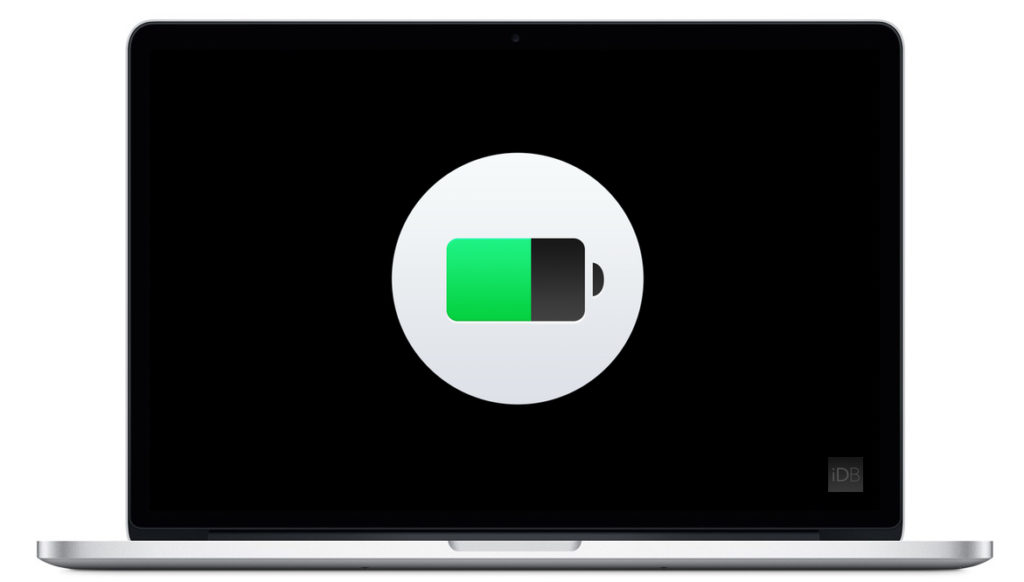
MacBook、MacBookAir and MacBookPro computers are equipped with lithium polymer batteries to provide maximum battery life in compact space. To understand battery technology and battery life, it is good to understand common battery terms:
- Cycle count: Batteries are expected to function for a certain number of cycles. This number represents the sum of total and partial discharge cycles throughout the life of the battery.
- Full charge capacity: Measured in mAH (milliampere-hours), this refers to the amount of power the Apple 15 inch macbook pro Battery is capable of containing, less the energy required to shut down the device. This number lowers as the battery becomes depleted with usage and age.
- Remaining charge capacity: This number represents the current amount of power left in the battery as measured in mAh (milliampere-hours). Using the computer when not connected to AC power will cause this number to lower as power is depleted from the battery.
- Consumed / depleted: Consumable parts are those that deplete over time as their internal components are used. Batteries, due to their chemical components, are considered consumables, and over time they lose their ability to hold a charge. If the cycle count on a battery exceeds its expected limit, the battery is considered consumed.
- Defective: Batteries are considered defective when they stop working due to a defect in materials or workmanship, or due to a manufacturing defect. Defective batteries are covered under Apple’s one-year limited warranty and extended-service contracts.
- Load: The amount of activity being performed by a task or tasks. Certain power-intensive processes place a heavier load on the battery and result in a much-reduced runtime per charge.
Setting up your Mac for the first time
When you set up your Mac for the first time, some activities—like setting up Mail and Photos, downloading your files from iCloud, and indexing your files with Spotlight—can use more power than your Mac requires in general use.
If you have a large amount of data to transfer over Wi-Fi, it might take a few days for your Mac to finish its setup process. It’s best to keep your computer connected to a power source during this time. Once setup is complete, the battery life will begin to reflect the regular activities you perform on your Mac.
The battery status menu
Your primary resource for viewing battery status is the battery status menu. It shows you how much charge your battery has and whether it’s currently charging. This menu is at the right side of the menu bar:
The battery status menu also tells you if your display or any apps are using significant energy. Click Display Brightness if it’s listed under Using Significant Energy, and your display dims to 75% brightness. Also consider closing any apps that are listed to save Apple a1278 laptop battery power.
To see the health of your battery, hold the Option key and click the battery icon in the menu bar to reveal the battery status menu. You’ll see one of the following status indicators:
- Normal: The battery is functioning normally.
- Replace Soon: The battery is functioning normally but holds less charge than it did when it was new. You should monitor the health of the battery by checking the battery status menu periodically.
- Replace Now: The battery is functioning normally but holds significantly less charge than it did when it was new. You can safely continue using your computer, but if its lowered charging capacity is affecting your experience, you should take it to an Apple Store or Apple-authorized service provider.
- Service Battery: The battery isn’t functioning normally. You can safely use your Mac when it’s connected to an appropriate power adapter, but you should take it to an Apple Store or Apple-authorized service provider as soon as possible.
While some third-party apps report on battery health conditions, the data reported by these apps may be inaccurate and isn’t a conclusive indication of actual diminished system run time. It’s best to rely on the information reported in the battery health menu, described above.