How to get more out of your HP presario cq40 laptop battery
HP Compaq Presario CQ40 is one budget laptop contender vying for your money, the battery life of just under 3 hours from the CQ40 is admirable, and its onboard speakers are pretty good by laptop standards.
The mobility of your laptop is one of it’s best features, but your laptop is only as mobile as it’s power cord once the battery runs out. If it seems like the length of your battery life varies, it probably does. Depending on the type and number of programs running and a number of other factors, your laptop battery may deplete much faster some days than others. In any case, there are several measures you can take to extend HP presario cq40 laptop battery life. Keep following factors in mind if you want to run your laptop computer for as long as possible.
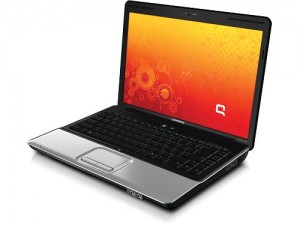 1. Dim your screen
1. Dim your screen
Most laptops will let you control the brightness of your screen. Not surprisingly, when your screen is at its brightest it consumes more battery life than when you dim it. Go into your control panel and lower the brightness to the dimmest setting reasonable to give yourself a few extra minutes of battery life. You can also choose to go into “power saver” mode by clicking on the toolbar battery icon; this will automatically dim your screen.
2. Use the hibernate setting
You may be surprised to learn that your battery will continue to drain even when you’re not actively using your laptop. When you close your computer screen, your laptop goes into sleep or stand by mode automatically. While this will conserve the battery to an extent, if you manually choose the hibernate mode before you close your computer you can save even more battery life.
3. Avoid multitasking
When you have an Internet browser, music player, and word processing program running at the same time your batter will drain quite quickly. Naturally, the more programs you run the more battery output is required to keep everything going. Instead, avoid playing media such as music when you want to save battery life, and only open one program at a time.
4. Don’t use external devices
If you charge your phone on your laptop or connect any sort of USB device, your battery must exert extra energy. To preserve battery life, disconnect any USB device when you are running on battery time. USB devices can also include external keyboards, mice, or storage.
5. Buy a Compatible Replacement with a higher capacity mAh value
This value refers to, Milliamps per hour, denoting how much power the batter can hold. Batteries with a higher mAh value, can hold more power and thus, last longer. If your HP Presario cq70 Laptop Battery has a low mAh value (below 4000 say) you might be able to find a third-party replacement with a higher mAh value that is compatible with your laptop.
Did you enjoy this post? Why not leave a comment below and continue the conversation, or subscribe to my feed and get articles like this delivered automatically to your feed reader.


Comments
No comments yet.
Sorry, the comment form is closed at this time.