BatteryInfoView: Free Utility to Display Status and Information About Laptop and Netbook Battery
All laptop and netbook users are very careful about their batteries. They are always in the Windows system tray icon using battery battery status monitoring.
But the system tray icon doesn’t show detailed information about battery status.
Today we are going to share a free utility “BatteryInfoView” for laptops and netbook computers that displays the current status and information about your Hp probook 4710s laptop battery.
The displayed battery information includes:
- Battery name
- Manufacture name
- Serial number
- Manufacture date
- Power state (charging/discharging)
- Current battery capacity
- Full charged capacity
- Voltage
- Charge/discharge rate
and more…
BatteryInfoView also provides a log window, which adds a new log line containing the battery status every 30 seconds or any other time interval that you choose.
This free utility works in all Windows versions from Windows 2000 to Windows 7.
BatteryInfoView is a portable tool so you don’t need to install it. Simply run the EXE file and it’ll show the information about battery.
Did you enjoy this post? Why not leave a comment below and continue the conversation, or subscribe to my feed and get articles like this delivered automatically to your feed reader.

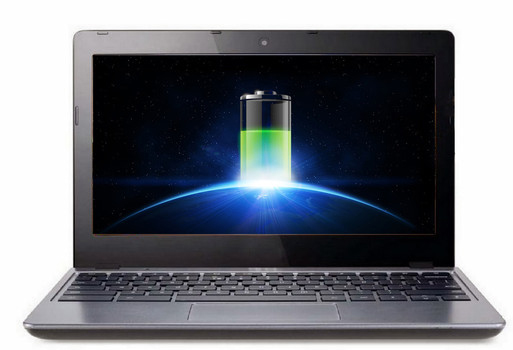
Comments
No comments yet.
Sorry, the comment form is closed at this time.