Discharge rate of notebook battery VERY high at idle.
My DELL Inspiron 1545 used to have 4 hours battery life, as early as August 2016, when I first got it. After 3 months of use, suddenly my battery life was 1 hours and 40 minutes (1% minutes per minute) I think I’ve killed the battery or something, because I spent 16 hours on the AC the night before.
I did a little research and I thought it was a problem with Windows 10, so I installed Ubuntu on a separate partition and it had 1 hour and 40 minutes as well! Now I really thought that the battery was bad. But, I reinstalled Windows 10 just in case, and to my surprise, I had 4 hours of battery life again! Unfortunately, I didn’t install Ubuntu again so I can’t tell you if Ubuntu had 4 hours as well. Anyways, all went well until 2 months later, my battery life suddenly became 1 hour and 40 minutes again!
I found this website that I thought would give me the answer: http://www.notebookreview.com/news/is-your-notebook-battery-losing-life-fast-it-might-not-be-a-battery-problem/ I encourage you to read this article, it’s very informative and at the end, it was a huge bummer, because he just blamed the driver developers.
Anyways, I installed battery bar and it says I have 19.1% battery wear, I don’t think this is normal for a 6 month old laptop, also, it says my discharge rate is -20W to -27W at IDLE!!! By idle, I mean <15% CPU usage and <10% Disk Usage. I never installed battery bar when my laptop had 4 hours of Dell inspiron 1545 laptop battery life, so I can’t tell you what the normal discharge rate should be but I know this is wrong, very wrong.
I made it so that when my battery reached 5%, it would go to sleep, that way I could wake it up and keep using it, I was able to use my laptop for 20 minutes after my battery percentage hit 0%. Yes, you heard me right, the battery percentage was saying 0%. I did a couple of deep cycles to calibrate the battery but came to no avail. But still, 1 hour and 40 minutes plus the extra 20 minutes makes 2 hours. That’s still 2 hours less than what it should be, and I believe that if I had no battery wear I would have 48 minutes more of battery life, which would be 2 hours and 48 minutes, which is still bad.
I know that I have SOME battery wear, so the culprit is the EXTREMELY high discharge rate. Whenever I reinstall Windows 10, I get my battery life back, the problem is with the ACPI driver. I uninstalled and reinstalled the ACPI-battery compliant driver from device manager, shutdown my computer (full shutdown), removed the battery, turned the computer on with power, reinstalled the battery, and still the same amount of battery life even with the driver reinstalled.
Another problem is that my laptop is supposed to take 2 hours and a half to charge with the included charger, it does that just fine, but when this battery problem occurs, it takes 2 hours and a half to charge while sleeping, hibernating, or off. It takes an infinite amount of time to charge while I’m using it, which wasn’t the case when my battery was fine, it will charge to 20-25% and then not continue, and battery bar says that there are 13 hours left until full charge! In order to pass 20%, I need to close the lid so that my computer sleeps and wait a while, when I think that it has passed 30%, I can continue to use my laptop and it charges normally, I even changed the charging speed in the BIOS from Adaptive to Standard and it still gets stuck in the 20-25% area!
I have the latest version of Windows 10 (not an Insider), ALL the latest drivers, latest BIOS, sfc /scannow is good, powercfg /batteryreport, powercfg /energy, and powercfg /sleepsystemdiagnostics reveal some bad things about my battery, but a lot of the information in the energy report is VERY wrong. but I warn you, my power plan is the most power efficient possible when ON battery power, I set everything to the most power efficient settings.
I would like to know how to fix this problem without having to reinstall Windows 10 every 2-3 months, also, when my battery becomes like this, having 1 hour and 40 minutes, the fan is ALWAYS audible, even at idle. Usuallt the fan is no audible at idle, but you can ALWAYS hear the fan now, it’s not very loud at idle, but it only happens when I have the bad battery life, and my CPU is hotter than usual whenever this happenns. Maybe that’s why the fan is on, I think there is global malfunction with power management drivers every 2-3 months for this computer for some reason. Any help is appreciated!
Did you enjoy this post? Why not leave a comment below and continue the conversation, or subscribe to my feed and get articles like this delivered automatically to your feed reader.

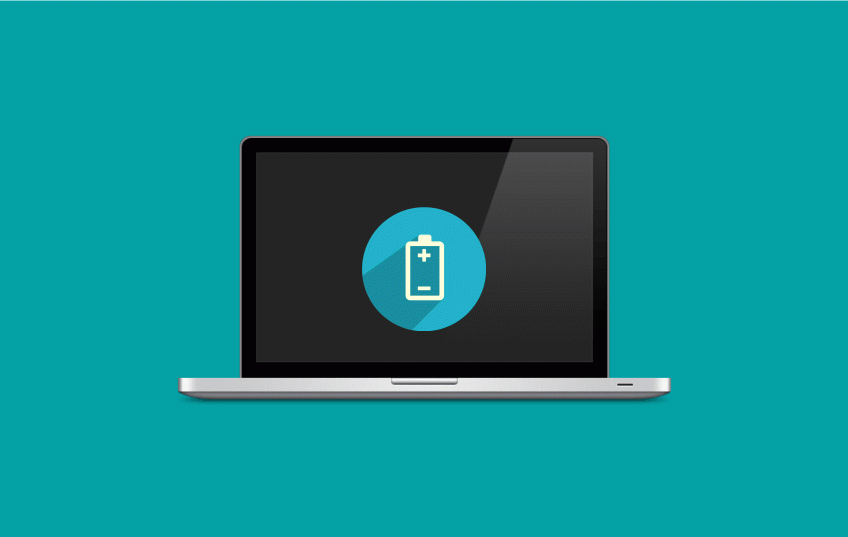
Comments
No comments yet.
Sorry, the comment form is closed at this time.