How to fix HP pavilion dv3500 laptop battery life drain
HP pavilion dv3500 laptop is a great bargin laptop, like most 13.3 inchers, the dv3500 utilises full power mobile components, thus offering a good balance between portability and processing power. When plugged in, even only connecting to the internet and looking at a dimmed screen the original laptop battery only lasts 2 hours.
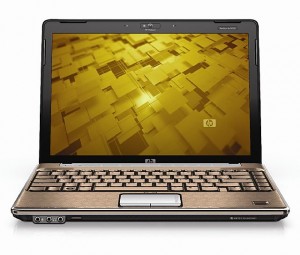 HP pavilion dv3500 laptop battery life may vary greatly from the figures presented to you on the laptop’s marketing material. Many different factors affect the overall laptop battery life for the HP notebooks, such as screen brightness, processing demands and wireless Internet reception. Altering several configuration settings and your laptop computer usage habits can dramatically increase your HP pavilion dv3500 battery life.
HP pavilion dv3500 laptop battery life may vary greatly from the figures presented to you on the laptop’s marketing material. Many different factors affect the overall laptop battery life for the HP notebooks, such as screen brightness, processing demands and wireless Internet reception. Altering several configuration settings and your laptop computer usage habits can dramatically increase your HP pavilion dv3500 battery life.
Steps:
1. Reduce the amount of programs you have running at one time. Your full list of running programs may be much larger than you see on your system tray. Hold down “ctrl,” “alt” and “del” to access the task manager. Click “Processes” and click “Username” so you can see all of the non-system programs running. Some programs automatically load when you start up your computer. If you don’t need them on, select the programs and click “End Task” and “Yes” to shut them down and use less CPU power.
2. Hold down the “FN” key and hit “F3” to lower your brightness. Your screen brightness is a significant HP Pavilion dv3000 Battery drain and lowering the brightness by even a few degrees helps out greatly.
3. Change your power options profile. Go to “Start,” “Control Panel” and “System and Security.” Click “Power Options.” Select “Balanced” and click “Change Power Settings.” The main page gives you options on when to shut down the display and hard drive, as well as a slider to set the default brightness for battery power and plugged in states. Click “Change advanced power settings” if you want to adjust power options on a case by case basis. You can reduce usage or turn off many aspects of your laptop to save battery power.
4. Unplug all peripherals from your laptop and remove PCMCIA and memory cards from your interface slots. Each interface slot uses power and if you have many devices hooked up at once the power drain is significant.
5. Turn off Wi-Fi. HP pavilion dv3500 laptop have a sliding button on the front of the laptop case. Sliding it sets it to off, indicated by the light changing from blue to orange.
Did you enjoy this post? Why not leave a comment below and continue the conversation, or subscribe to my feed and get articles like this delivered automatically to your feed reader.

Comments
No comments yet.
Sorry, the comment form is closed at this time.