How to keep your device’s battery in good health for longer battery life
this tutorial I will tell you how to keep device’s battery in good health, for as long as possible.
On CES 2015 and other tech expos, the mobile device’s battery is currently the top priority for many hardware manufacturers, as today’s lithium-ion batteries can’t seem to keep up with the high demand of next generation processors and even bigger screens.
Today BattAussie battery experts compile the tutorial tell you how to keep device’s battery in good health for as long as possible. There are certain things you can do to improve your battery’s health for as long as possible.
How to make sure your laptop battery/smartphone battery lasts as long as it can
1. Don’t let your device overheat
Heat is a battery killer, remember that. A hot battery will degrade much faster than a cool one, and it’s a factor many people overlook and just let their devices heat up until they completely freeze or restart. Think about getting a stand for your laptop to cool it down. When it comes to smartphones, make sure your case isn’t heating the device up.
2. Don’t leave device battery fully charged
Forget about leaving your smartphone on the charger all night. If anything’s a battery killer, this is. Lithium-ion batteries work best when they’re between 50 and 90 per cent charged, and leaving the device plugged in when it’s fully charged can degrade your Dell inspiron 1300 battery’s health.
3. Don’t drain device battery completely
Contrary to popular belief, going from 100 to 0 per cent and vice-versa isn’t really helping your battery. Your lithium-ion batteries will work best when they’re being spent a little, then being charged a little. Battery University shows that discharging your battery to 50 per cent, then charging it back up to, say, 80 or 90 works best in the long run. So if you’re really stressed about your Acer um08a73 battery life, see if you can keep it between 50 and 90 per cent most of the time.
Also, every once in a while you should discharge the thing completely. No, not always, maybe once a month. This is necessary because today’s batteries are ‘smart’, meaning they can tell you how long you have until your battery dies. Discharging every once in a while helps calibrate this feature properly.
4. Put the damn thing away sometimes
You won’t miss anything spectacular if you put your phone down for ten minutes. Stop checking for everything always, you don’t need to clear those Facebook notifications the second they reach you. Keep your general phone usage down a bit, and your device’s battery will thank you.
Did you enjoy this post? Why not leave a comment below and continue the conversation, or subscribe to my feed and get articles like this delivered automatically to your feed reader.

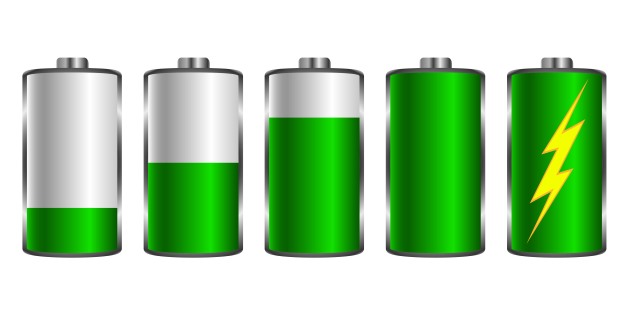
[…] -*+this tutorial I will tell you how to keep device’s battery in good health, for as long as possible. On CES 2015 and other tech expos, the mobile device’s battery is currently the top priority for many hardware manufacturers, as today’s lithium-ion batteries can’t seem to keep up with the high demand of next generation … […]