Brief Instruction For Dell Precision M6400 Laptop Battery Usage
Dell Precision workstations notebook target business professionals requiring high scalability and performance in a mobile computer, Precision M6400 laptop are potent machines that lend themselves well to field service, whether they’re deployed for engineering, design, analysis, video work or scientific tasks.
Instruction For Dell Precision M6400 Laptop Battery Use
1. For use a new battery, you’d better try a few cycles of discharging to 5%, then charging up to 95%.
2. Do not always run out of a battery to 0%,this would make it damaged or usage life shortend.
3. Do not disassemble,crush or puncture; Don’t short external contacts. Do not dispose of in fire or water.
4. Choose correct Dell latitude e6500 laptop adapter, if a replacement battery is not charged,perhaps your adapter can not be compatible with it.
5. Laptop computer battery will not be charged up again or its lasting time shortens, so do charge a noteook battery at least one time within two months.

Dell Precision M6400 Laptop Batteries Specification
1. Up to 500 cycles service life, low self-discharge, no memory effect; Dual IC chips provide protection against short circuit, over-discharge, overcurrent. CE/FCC/RoHS certified for product safety.
2. Grade A PowerSmart Battery Cells ensures fast charging and low power consumption; Operation time for standard Dell latitude e6400 batteries(6-Cell, 4400mAh) can reach approx. 2 hours, but the actual operation time depends on how much electricity is required on your device.
3. TLC only deals with brand new premium replacement batteries. We only use the highest quality cells inside the battery pack so you will have a long service life. Our inventory turns rapidly and you will always receive a freshly manufactured battery.
How To Fix iOS 9 Battery Life Issues
Though Apple has been released many updates to iOS 9 after the initial release of the firmware back in September 2015, the iOS devices battery life drain issue still appears to be there for many users on a number of iOS devices.
If your iPad, iPhone or iPod touch’s battery is draining quickly on iOS 9.0.x, 9.1, 9.2 or 9.2.1, then you are not alone. Today BattAussie smartphone battery experts share some tips to help you fix the issues.
Hard Reboot
 When experiencing any issue with an iOS device it’s usually a prudent first move to try and perform a hard reboot on the device to see if that rectifies the issue. It’s essentially the modern iPhone version of “turning it off and back on”. An iPhone, iPad, or iPod touch can be put through a hard reboot cycle by pressing and holding down the Home and Power button together for a period of approximately seven seconds. The device will shut off, then automatically power back on, and when the Apple logo appears on the display, let go off the buttons and allow the device to boot up.
When experiencing any issue with an iOS device it’s usually a prudent first move to try and perform a hard reboot on the device to see if that rectifies the issue. It’s essentially the modern iPhone version of “turning it off and back on”. An iPhone, iPad, or iPod touch can be put through a hard reboot cycle by pressing and holding down the Home and Power button together for a period of approximately seven seconds. The device will shut off, then automatically power back on, and when the Apple logo appears on the display, let go off the buttons and allow the device to boot up.
Use Low Power Mode
Apple’s Low Power Mode is unique to iOS 9 and is pretty much provided for this exact issue. iOS will automatically ask if you want to enable Low Power Mode when the battery reaches a critical level. This is around the 20% mark. However, if you’re experiencing battery problems and want to significantly reduce the power usage of the device then it’s possible to manually enter Low Power Mode from within the Settings app.
Launch the Settings app, navigate to Apple a1281 battery and turn the Low Power Mode toggle to the “On” position. Keep in mind that certain features and functionality are put into a restricted position when Low Power Mode is active.
Toggle iCloud Keychain
Modern versions of iOS have the iCloud Keychain feature bundled in for a user’s convenience. iCloud Keychain is a feature that keeps passwords and credit card information securely stored and up to date across all devices that are logged in using the same Apple ID. Apple encrypts this information so that it cannot be accessed, even by them.
However this feature for some reason has been known to cause random battery drain issues, and toggling it on and off followed by a reboot has apparently fixed the battery life woes for many.
To toggle iCloud Keychain on and off, launch the Settings app, navigate to iCloud and tap on Keychain option. Turn it off. Reboot. Then turn it back on and see if it fixes the problem for you.
Clean Install Using iTunes
Extreme problems can sometimes call for increasingly extreme solutions. The installation process of a new firmware can occasionally be brought with problems and issues, especially if done via OTA (Over-The-Air) update option, that aren’t immediately apparent. If you updated to any version of iOS 9.x from a previous version via OTA update method, having Asus a32-f80 batteries issues, and have tried all of the above tips to fix with no avail, then it’s possible that a fresh install via iTunes could provide a welcome reprieve.
Location Services
Location services can be extremely useful when interacting with apps and software designed to provide functionality based on a GPS position of the device. However, as you might expect, constantly tracking the location of the device and polling the GPS radio can be extremely taxing on the device’s battery. If you’re experiencing battery related issues, then turning Location Services off could be the answer.
Launch the Settings app, navigate to Privacy, then select the Location Services option. It then can then be toggled on or off at will. Additionally, you can also switch off Location Services individually for apps you don’t use that often.
Downgrade
If even a clean install of the latest version of iOS 9.x hasn’t helped, then it’s probably best to concede a certain level of defeat and downgrade the firmware on the iOS device to the last available version.
iOS 9.2 is being digitally signed by Apple, which means you can downgrade from iOS 9.2.1 back to iOS 9.2 with minimal fuss. That signing window won’t last for long though, so if you’re going to downgrade, act right now.
Reset All Settings
We’re starting to get a little more extreme now. If you’ve tried pretty much everything to solve your battery problems to no avail, then it could be necessary to reset all settings on the device back to the factory defaults.
This can be achieved by navigating to Settings > General > Reset > Reset All Settings. Be warned however, this does exactly as it says on the tin so expect to lose any preferences that have been customized to your individual tastes.
Best Laptops With Great Battery Life & Performance 2016
What do you need in your next new notebook or business laptop? Whether it is fast performance, longer battery life or just something that won’t weigh you down on your daily commute, there’s a great laptop for you. Following are BattAussie laptop experts top picks for 2016.
Dell XPS 13

Dell XPS 13 delivers fast performance, thanks to its Intel 6th Generation Core processor and SSD. The non-touch-screen version of this machine lasted nearly 12 hours on a charge, giving you plenty of endurance. Dell also sells a version with a sharper, quad-HD touch display. Overall, the new XPS 13 is the best lightweight laptop for the money.
Lenovo ThinkPad T450s
Lenovo’s ThinkPad T Series of business laptops has long been known for its first-class combination of long battery life, sharp screens, durable design and best-in-class keyboards. Starting at $881, the 14-inch T450s takes mobile productivity to the next level with a speedy Intel 5th Generation Core i5 CPU, over 15 hours of potential laptop battery life and the most comfortable typing and navigation experience anywhere.
Apple MacBook Air (13-Inch, Early 2015)
The 13-inch MacBook Air essentially forced competitors to create an entirely new class of laptop, but this venerable ultraportable hasn’t received much love from Apple in the past few years. While the latest Air sports a faster new 5th-generation Core processor and faster flash storage, it doesn’t get the Retina display found on just about every other Apple laptop, a redesigned chassis or cool new features like the ForcePad. Nevertheless, for $999, the Air’s combination of class-leading 14 hours Apple a1322 battery life and faster performance make it one of the best values around.
Alienware 17
Alienware could have been content with simply evening the odds against the competition. The addition of the Nvidia GeForce GTX 980M GPU ensures that Alienware fans will never find themselves outgunned. But the addition of the graphical amplifier is a game-changer that instantly transforms your laptop into a powerhouse desktop, only more compact. Alienware 17 gets updated with an Nvidia GeForce 980M GPU and an optional graphics amplifier for unrivaled gaming power. Lovely 1080p display; Good performance and superb longer battery life for gaming laptop.
Toshiba Chromebook 2

Toshiba Chromebook 2 CB35 puts a bright, highly accurate display and stellar battery life in a sharp, silver form that makes it the Chromebook to beat. With the proliferation of powerful apps available online the Chrome OS platform is becoming robust enough for customers to take Chromebooks seriously. Toshiba has armed the Chromebook 2 CB35 notebook with a 13.3-inch full-HD display, an Intel Celeron 3215U processor and 4GB of RAM. While those features are on a par with the average Chromebook, the CB35’s lengthy Toshiba PA3534U-1BAS Notebook Battery Life and brilliant. Compared to other Chromebooks, its display is brighter and more accurate, and its battery lasts longer by a significant margin.
Tricks for extending hp pavilion dm4 laptop battery runtime
HP launched the brand new Pavilion dm4 latpop with a standard 6 cell li-ion battery packs. Running on AMD and less power-hungry graphics chip with a 14 inch display, it can support nearly 5 hours excellent battery life with less heat produced. Our premium quality replacement HP dm4 laptop battery come with all of these features, The same (the 12-cells hp dm4 extended life battery works even better)power efficiency and provide full 1 year warranty at much lower cost.
Laptop Computer Battery Life
 Laptop battery life depends on battery capacity, battery age, notebook PC config and what’s running. Laptop batteries have finite life spans, most new lithium ion laptop batteries can last 2-4 hours, so if your notebook battery last less then half an hour, We strongly suggest you get a new spare laptop battery pack for more excellent digital life.
Laptop battery life depends on battery capacity, battery age, notebook PC config and what’s running. Laptop batteries have finite life spans, most new lithium ion laptop batteries can last 2-4 hours, so if your notebook battery last less then half an hour, We strongly suggest you get a new spare laptop battery pack for more excellent digital life.
Prolong HP Pavilion dm4 laptop battery life tips
The length of laptop running time may vary a lot, it depends on the running applications and the external devices connected to your laptop. Battery operating time (the time the battery can hold a charge) will decrease over time. When you travel with your laptop, you would want longer HP pavilion battery life. Here are some basic tips may help you.
1. Use power saving. Remember that standby mode still uses notebook battery power a lot when you left , But use hibernate instead will save more if your laptop supports this function.
2. Cut down on unnecessary programs – Cut unnecessary auto running programs when boot up ,cut background programs like Itunes, Desktop Search, etc., Shut down everything that isn’t crucial when you’re on battery. You’d better save the basic firewall software when you are online.
3. Dim laptop screen – Adjust your screen brightness(Most laptops come with the ability to dim your laptop screen); As the screen will take 30% also power of the battery, try turning down the display brightness to the lowest level you can bear.
4. Unplug unnecessary devices – USB devices (like mouse, keyboard, other widget chargers), PC cards, DVD drivers, Bluetooth and WiFi will extract your HP 593562-001 laptop battery power a lot. Remove all of this if applicable. Also check for other built-in components that you could disable to conserve more battery power.
2105 Best Laptops With All-day Strong Lasting Battery Life
Using our Laptop Battery Test (continuous Web surfing over Wi-Fi), BattAussie notebook battery experts have identified the longest-lasting battery life laptops on the market. We’re talking more than 11 hours of endurance, which should more than suffice for that cross-country fight, long day of meetings or multiple, back-to-back classes.
Lenovo ThinkPad T450s (15:26)
Our favorite business laptop lasts for 15 hours and 26 minutes on a charge with its extended battery, which is long enough to last through a flight from New York to Taipei. During that time, you’ll enjoy the 14-inch ThinkPad T450s’ sharp 1080p display, durable chassis, speedy Intel 5th Generation Core Series processor and best-in-class keyboard. Lenovo’s Power Bridge technology even lets you swap out the battery without powering down first.
Lenovo ThinkPad X250 (15:12)
Some ultraportable laptops skimp on endurance by using slimmed down, sealed-in batteries. The ThinkPad X250 bucks this trend by lasting 15 hours and 12 minutes with its six-cell battery on board. With a starting weight of under 3 pounds (using the extended battery adds 0.4 pounds), this 12.5-inch notebook is small and light enough to take anywhere, but functional enough to use as your productivity workhorse. A snappy keyboard, full-HD display and hot-swappable batteries complete the X250’s impressive package.
Acer Aspire One Cloudbook (14:43)
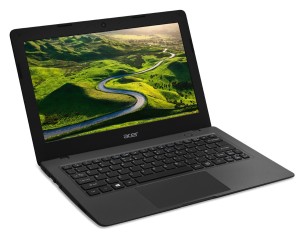 When it comes to price per hour of battery life, Acer’s $199, 14-inch Aspire One Cloudbook has every other system beat. On Laptop Mag’s Battery Test, the Cloudbook lasted a staggering 14 hours and 43 minutes on a single charge, 2.5 hours more than the next-closest budget machine, the Asus X205. You also get a big 14-inch screen, a sturdy body, a full-sized keyboard and Windows 10 instead of Chrome OS.
When it comes to price per hour of battery life, Acer’s $199, 14-inch Aspire One Cloudbook has every other system beat. On Laptop Mag’s Battery Test, the Cloudbook lasted a staggering 14 hours and 43 minutes on a single charge, 2.5 hours more than the next-closest budget machine, the Asus X205. You also get a big 14-inch screen, a sturdy body, a full-sized keyboard and Windows 10 instead of Chrome OS.
Apple MacBook Air 13-inch (14:00)
The latest MacBook Air keeps the same sleek design as its predecessor and adds a 5th-gen Intel Core i5 processor and even faster flash storage. And, with a 14-hour Apple a1278 battery runtime, it lasts nearly 2 hours longer than before. Add in OS X and its useful Continuity features, and it’s easy to see why the $999 Air is one of our favorite ultraportable values.
Dell Chromebook 13 (13:25)
 With its soft-touch carbon fiber lid, magnesium alloy deck and full HD display, this 13-inch system certainly doesn’t look like a Chromebook. It also boasts a backlit keyboard, Intel Celeron processor and 16GB of storage, making it powerful enough for all cloud-related tasks. But its best attribute is its 13-plus hour endurance, better than any Chromebook we’ve tested.
With its soft-touch carbon fiber lid, magnesium alloy deck and full HD display, this 13-inch system certainly doesn’t look like a Chromebook. It also boasts a backlit keyboard, Intel Celeron processor and 16GB of storage, making it powerful enough for all cloud-related tasks. But its best attribute is its 13-plus hour endurance, better than any Chromebook we’ve tested.
Microsoft Surface Book (12:29)
When coupled with its keyboard dock, Microsoft’s first notebook will last up to 12.5 hours. But this “ultimate laptop” also comes with a clever fulcrum hinge, 13.5-inch, 3000 x 2000-pixel display, and a magnetically attached stylus. All this in a minimalist magnesium chassis that will probably end up in MoMA.
Asus X205 (12:05)
Not only does the Asus EeeBook X205TA offer more than 12 hours of Asus A42-G73 battery life, but it’s also cheap. At $199, it gives Chromebooks a run for their money while offering Windows 8.1 and solid everyday computing performance. That’s all while being clad in a dark navy blue that shimmers almost purple.
Huawei lithium-ion smartphone battery charges 10 times faster
After building Google’s fast-charging Nexus 6P, Huawei is showing off its even faster-charging battery of the future. Huawei says its new lithium-ion battery’s configuration allows it to charge to half-full in five minutes.
According to Huawei, it has created a new configuration for a lithium-ion battery that allows it to be charged 10 times faster than current batteries, which could give an edge to Huawei’s handsets, wearables and mobile-networking equipment.
Huawei showed off its new quick-charging lithium-ion batteries in a video presentation at the 56th Battery Symposium in Japan last week, demonstrating that a 3,000mAh battery with an energy density of 620Wh/L could be recharged to 48 percent in five minutes. It also showed a 600mAh battery that could be charged to 68 percent in two minutes.

Huawei’s lithium-ion smartphone battery bonded heteroatoms to the molecule of graphite in anode, which could be a catalyst for the capture and transmission of lithium through carbon bonds,” Huawei explained. “The heteroatoms increase the charging speed of batteries without decreasing energy density or HP hstnn-ib45 battery life.
Huawei is optimistic about its discovery, pointing out its use in mobile phones, electric vehicles, wearable devices and mobile power supplies. It said it is aiming to develop a battery that can reach a full charge during a coffee break.
The developments at Huawei come just as Samsung has been throwing its weight behind fast wireless charging as a key feature of its smartphones, to work around battery recharging hassles. It’s even teamed up with Ikea for its range of wireless furniture.
Cordless Power Tools Usage and Drill Battery Information Center
Australia professional cordless drill batteries supplier: BattAussie.com is pleased to provide this information page about drill battery uses, battery chemistry and commonly used battery terms. This content is written to help enlighten and inform our visitors. Thank you for taking a moment to read it.
Please consider passing it along to friends and associates of yours so they too can benefit from this information.
Currently more and more cordless drill batteries feature the most advanced Lithium-Ion technology available. They guarantee maximum cycle life, excellent cold weather performance and up to 50% greater run time(e.g.: BattAussie top quality Bosch GSR 9.6VE2 drill battery). Cordless drills operate on rechargeable power tool batteries, allowing the user to snap in a battery pack and enjoy instant drill power without a power cord. While these cordless drills are useful for numerous applications, some uses are more popular than others. Perhaps the most versatile item in the carpenter’s toolbox, the power tool substantially reduces the labor necessary to complete many projects. As long as the Makita BL1830 Drill Battery Pack has a full charge, you can use your cordless drill anywhere; you don’t have to be near an electrical outlet.
Top Uses for Cordless Power Tools

Hole saw: Your cordless drill doubles as a saw for cutting out holes for doorknobs, sink faucets, drains and other round holes. Hole saw-bits come in various sizes, and they attach to the cordless drill, allowing the tool to do all the work of cutting out a perfectly round circle.
Concrete: The cordless hammer drill, a special type of cordless drill used to drive bolts into concrete, incorporates a slight vibration along with the strong rotating action of the drill. A cordless hammer drill is indispensable for bolting down outdoor furniture to concrete or for installing any type of screw into concrete
Pilot holes: When you’re inserting screws into wood that may split, a cordless drill, with a bit one size smaller than the diameter of your screw, lets you drill a pilot hole before inserting the screw. This is beneficial in finish carpentry where even a small split would detract from the quality of the item. Because a screw digs into the wood and separates the grain, it has a tendency to split the wood, especially if the screw is large. However, by drilling a pilot hole first, you can insert the screw and minimize wood splits.
Drywall installation: Drywall installers carry their cordless drills on their tool belts for quick access. Installing drywall requires lifting and holding large panels in place before inserting drywall screws into the studs beneath the wall. With one hand bracing the panel, the installer can grab his cordless drill — fitted with a magnetic screw tip — and insert the screw through the drywall with ease.
Replacing the screwdriver: The cordless drill’s top use involves attaching and assembling. Using a screw bit, the craftsman can position a screw on the end of the bit and quickly insert it into the project. With the flip of a switch, the cordless drill driver can rotate counterclockwise, making it invaluable for removing screws as well as installing them.
Samsung Future Smartphones Would Hold Double Battery Life
Samsung’s scientists have reportedly developed a new lithium-ion battery, which is said to offer double the power of current models. This means the company’s future smartphones may hold their charge for twice as long as today’s handsets.
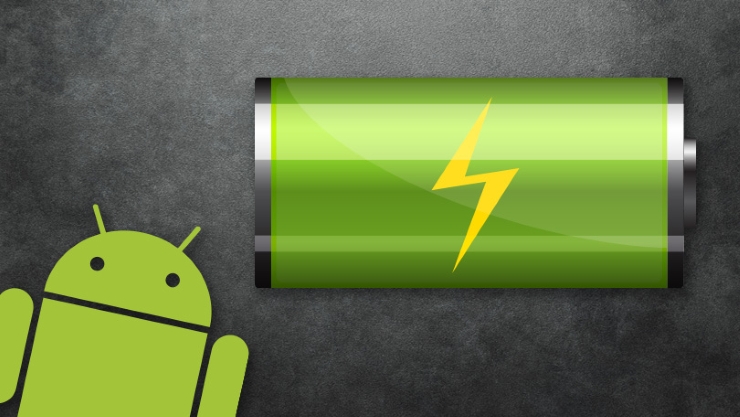
Samsung unveiled the new battery technology in a report published last week in the science journal Nature Communications. As reported by OZBatt, the smartphone battery uses a silicon anode — which offers more battery capacity than a traditional battery — with layers of graphene on top “to improve the density and longevity that would otherwise suffer.”
“The graphene layers anchored onto the silicon surface accommodate the volume expansion of silicon via a sliding process between adjacent graphene layers,” Samsung’s report notes. “When paired with a commercial lithium cobalt oxide cathode, the silicon carbide-free graphene coating allows the full cell to reach volumetric energy densities of 972 and 700 Wh l−1 at first and 200th cycle, respectively, 1.8 and 1.5 times higher than those of current commercial lithium-ion inspiron 1520 batteries.”
 A separate report from Korea Times, meanwhile, said that Lenovo is also working on a new battery technology for smartwatches. It’s hexagonal and could improve storage Toshiba pa3534u-1brs notebook battery capacity by 25 percent. But don’t expect to see it in Samsung’s next flagship handset just yet. Given that this is still a research project, it could be years before the technology actually makes its way to market. Samsung reportedly expects to start using it in smartphones within the next three years.
A separate report from Korea Times, meanwhile, said that Lenovo is also working on a new battery technology for smartwatches. It’s hexagonal and could improve storage Toshiba pa3534u-1brs notebook battery capacity by 25 percent. But don’t expect to see it in Samsung’s next flagship handset just yet. Given that this is still a research project, it could be years before the technology actually makes its way to market. Samsung reportedly expects to start using it in smartphones within the next three years.
Australia will become the largest market for solar home battery storage
Home energy storage batteries allow those with solar panels to store the excess energy they generate, meaning they can buy power from the electrical grid when prices are lowest, and use their own energy at more expensive times. Such batteries could be a “game changer.”
 Australia’s many hours of sunlight, combined with new home battery storage technology, could seriously overhaul the way the country consumes energy, a new report claims. The research, undertaken by independent climate change research non-profit, the Climate Council, suggests Australia will become one of the world’s largest markets for solar energy storage.
Australia’s many hours of sunlight, combined with new home battery storage technology, could seriously overhaul the way the country consumes energy, a new report claims. The research, undertaken by independent climate change research non-profit, the Climate Council, suggests Australia will become one of the world’s largest markets for solar energy storage.
As battery prices fall and electricity stays pricey, “going off-grid” using solar panels combined with home hp elitebook 2740p batteries storage could potentially be cheaper than staying on the grid by 2018. Currently already 1.4 million Australian households power their homes with solar. Household batteries will mean households can store the power they make and have the flexibility to use it later on.
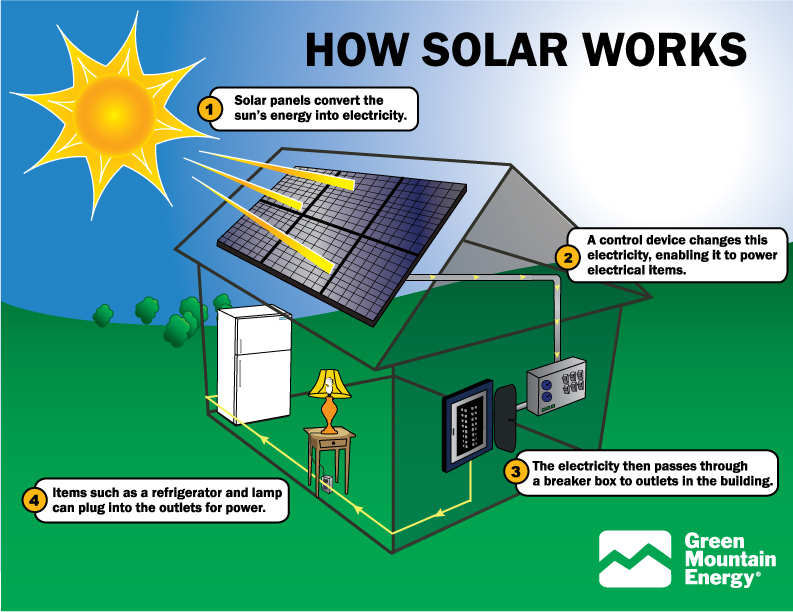
Australia leads the world in rooftop solar with more than twice the solar [energy system] penetration rates of the next country (Belgium) and more than three times the penetration of Germany, the U.S. and the UK.
A number of home battery manufacturers are already entering the Australian market. In September, Tesla has announced its Powerwall home energy storage hp 593554-001 batteries would launch in Australia in 2015. One of Australia’s largest energy companies, AGL, said in May it would also be bringing out a battery storage device for residential and small business properties.
Chrome made big changes to save laptop battery power
Google Chrome is a fast, simple, and secure web browser, built for the modern web. A free web browser for Windows, Mac, and Linux computers. You can also install Google Chrome on your Android or iOS device.
Amid much vocal complaining about Chrome’s woeful effect on laptop battery life this year, Google began cleaning up its act with a series of improvements that bolster the browser’s performance. Now the company rolled out a new version of Chrome with further improvements oriented around performance, and they promise to make life easier for laptop warriors who regularly find themselves with dozens of open tabs.
The notorious battery drain is cleaning up its act
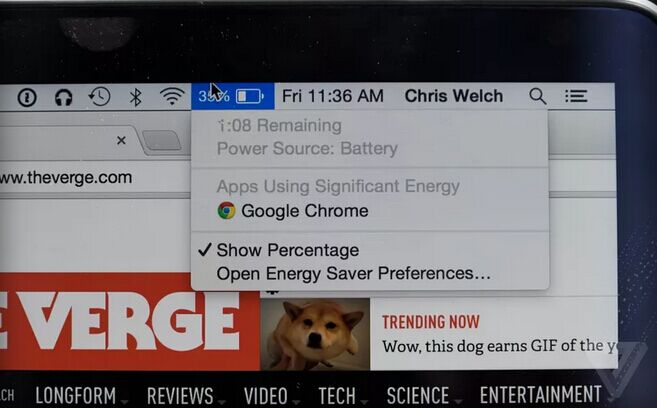
For starters, when you haven’t looked at a tab in a few hours — or a few months, in the case of us who are still getting around to reading “What Is Code?” — Google will purge the unused memory occupied by the page, reducing page memory use by 10 percent on average, Google says. “The effect is even more dramatic on complex web apps,” the company wrote in a blog post. “With Gmail, for example, we can free up nearly a quarter of the memory used by the tab.”
Chrome also now halts Flash animations that aren’t “central” to a web page, reducing Toshiba satellite pro a120 battery power consumption. And for those who quit Chrome accidentally or due to a crash, Chrome will now restore your tabs in the order you viewed them: stuff you were just looking at will pop right away, while the 38,000-word essay about the history of software development will be loaded once you’re already happily browsing again.
Chrome brings your open tabs, bookmarks and recent searches from your laptop computer with Dell inspiron 8600 battery to your smartphone or tablet, and vice versa. That way you have your web on all of your mobile devices. Chrome still has a long way to go before people stop complaining about its effect on notebook battery performance. But today’s update shows Google has gotten the message.
