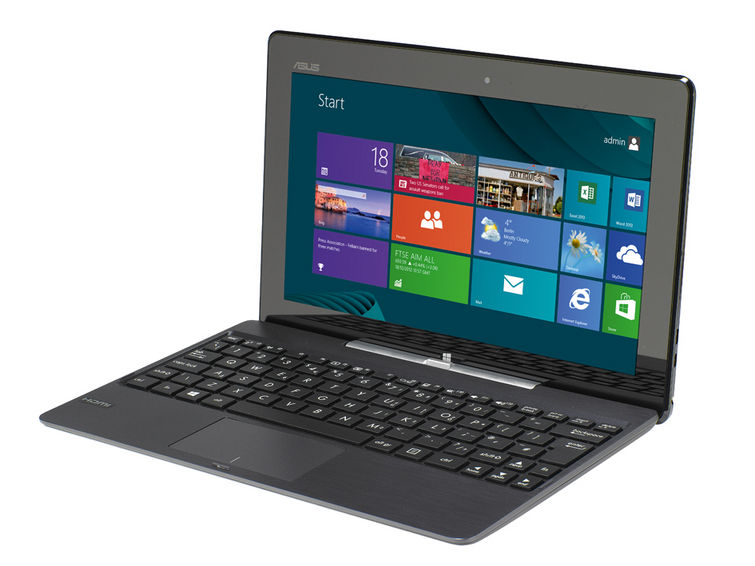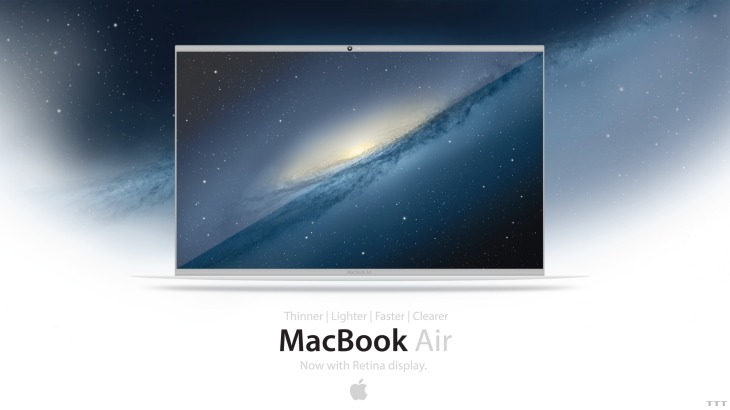Top 7 hottest laptops for 2014
You are probably looking for a helping hand if you’re searching for the perfect new notebook. With an ever-changing variety of touchscreen hybrids, multi-talented tablets, Ultrabooks and a whole host of standard laptops to choose from, BattAussie laptop experts have selected our top 7 favourite laptop computer models for 2014.
Apple Macbook Pro 13in with Retina Display
Apple’s latest update to its Retina-equipped MacBook Pro 13in is perhaps the finest laptop that money can buy. It’s not as slender as the best Ultrabooks – the newly slimmed-down model still weighs 1.55kg and measures 18mm thick – it crams in more power and all-round quality than any other laptop you care to mention. The arrival of Intel’s Haswell CPUs gives graphics performance a much needed boost, and laptop battery life now soars over 11 hours.
Asus Transformer Book T100
Fusing a 10.1in tablet with a docking keyboard, the Transformer Book T100 swaps the Android OS of its stablemates for full Windows 8.1 and puts Intel’s new Atom platform, Bay Trail, at the helm. Intel’s new quad-core Atom is twice as fast as the previous generation, and even has a little gaming power at its disposal. The T100 feels nothing like the netbooks of old.
The 1,366 x 768 IPS display isn’t the brightest out there, but it’s great for the money; the compact keyboard turns it into a usable netbook hybrid with nine hours of Asus A32-f3 Battery life; and there’s even a copy of Microsoft Office Home & Student 2013 thrown in for free.
Lenovo IdeaPad Yoga 2 Pro
The Lenovo IdeaPad Yoga range was the first to nail the hybrid formula, and the IdeaPad Yoga 2 Pro is the best of the lot. This Ultrabook shares the Yoga family’s ability to contort from laptop to tablet and adopt a range of poses in between, but ups the ante with a high DPI touchscreen and an Intel Haswell CPU.
Physically, the Yoga 2 Pro is prettier than ever, with a slender, more curvy design, and although it has lost weight, it feels stiffer and sturdier. Performance from the Core i5 CPU and 256GB SSD is spritely. Battery life is decent at a touch short of 8 hours.
The 13.3in, 3,200 x 1,800 display is unbelievably crisp, too, as well as bright and bold, but the high resolution can cause issues with some software. Such quibbles are easy to overlook, however. At £999 inc VAT, the Yoga 2 Pro delivers cutting-edge hardware for less than any of its rivals – it’s a formidable Ultrabook.
Microsoft Surface Pro 2
The successor to the first Surface Pro made some essential changes to the formula. Physically, the 10.8in tablet hasn’t changed a jot: the 920g all-metal body remains as strikingly chiselled and as weighty as it ever was, but the addition of a new two-position kickstand makes it far more usable on a desk, or on a lap.
Inside, a CPU upgrade – to Intel’s Haswell tech – keeps performance spritely, while dramatically increasing battery life, and Microsoft has calibrated the Full HD touchscreen for better colour accuracy. Pressure-sensitive stylus input still comes as standard, and the range of optional accessories, such as the Touch and Type Covers, and the docking station, allow the Surface Pro 2 to masquerade as a laptop, tablet or desktop PC. All-in-all, a serious tablet, and a classy hybrid, for sensible money.
Dell XPS 12
With the XPS 12, Dell’s engineers have managed to splice the carbon-fibre XPS range with the ingenious spinning hinge of the Inspiron Duo, to produce a hybrid like no other.
The Gorilla Glass-clad Full HD touchscreen drips with vivid, saturated colours, and the range-topping model we tested delivered scorching performance thanks to a Core i7 CPU and nippy SSD. The arrival of Intel Haswell swells Dell xps m2010 battery life to stunning levels: the XPS 12 lasted nearly 13 hours in our light use test.
Lenovo ThinkPad X1 Carbon
Mixing business and pleasure can be a recipe for disaster, but Lenovo got it entirely right with its ThinkPad X1 Carbon. Achieving the ergonomic excellence we’d expect from a ThinkPad in a chassis that weighs 1.36kg can’t have been easy, and the result is an Ultrabook to aspire to.
Breakneck performance partners with business essentials such as mobile broadband, TPM and a fingerprint reader, and the matte 1,600 x 900 display is both bright and colour accurate. The top-end model nudges the £1,600 mark, which is significantly more expensive than its consumer-focussed rivals, but it’s a price worth paying. It’s been around a while, but remains the best boardroom Ultrabook.
Asus N550JV
The Asus N550JV is a high-powered laptop with a dash of glamour. Brushed metal covers the lid, and the detailing on the aluminium keyboard-surround makes for a laptop that looks to be worth every penny of the £1,000 asking price. Up front, a fine 15.6in Full HD touchscreen pampers the eyeballs, while Bang & Olufsen ICEpower audio serves up surprising levels of clarity with a little help from a coke-can-sized subwoofer.
Inside, a quad-core Intel Haswell processor and Nvidia GeForce GT 750M GPU join forces to serve up serious performance across the board, from spreadsheets to first-person shooters – this laptop is an all-round class-act. If you’re looking to downsize from an old desktop PC, or replace a decrepit old laptop, the Asus N550JV should be top of your shortlist.
Essential tips to prolong Dell inspiron 1525 laptop battery run time
Laptop computer battery life is very important thing for any portable computer compatible to it. You can use your laptop computer away from your home or office till its battery allows. You can not only improve the life of your Dell inspiron laptop battery but also the usage of your notebook by taking certain careful steps.
Ways to improve Dell Inspiron 1525 laptop battery lifespan
 Laptop battery manufacturer suggests its users to use a suitable laptop ac adapter every time to charge your battery as non-suitable adaptors can not only adversely affect the life of the battery but also damage its terminals. Placing the battery for Dell Inspiron 1525 in a cool and dry place when not in use for long time can also help in extending its life. You should fully charge your battery before removing it from your portable computer if you are not using it at least for more than one month.
Laptop battery manufacturer suggests its users to use a suitable laptop ac adapter every time to charge your battery as non-suitable adaptors can not only adversely affect the life of the battery but also damage its terminals. Placing the battery for Dell Inspiron 1525 in a cool and dry place when not in use for long time can also help in extending its life. You should fully charge your battery before removing it from your portable computer if you are not using it at least for more than one month.
Dell Inspiron 1525 laptop battery life can be improved by fully charging it before using your portable laptop computer on it for the first time. There after you should fully charge and fully discharge your Dell inspiron 1545 battery several times to improve its charging capacity as it gets conditioned in this way. You can also repeat charging and discharging cycle frequently at least once a month to improve the life of your laptop battery. You can follow the instructions provided in the user manual with your new inspiron battery to avoid any problem in this regard.
The battery life for Dell Inspiron 1525 can also be improved by charging it fully before using it after long shelf period. Your battery discharges gradually during its shelf period so before using it again after long time you should fully charge it. Replacing the Inspiron 1525 AC Adapter, if it gets damaged during use, immediately is also essential as it can increase the battery life of your laptop.
Follow the tips provided by BattAussie laptop battery experts you can not only easily extend your Dell Inspiron 1525 laptop battery run-time, but also the working capability of your portable Dell inspiron 1525 laptop.
Best Free Battery Manager Apps for iOS
These apps follow with excellent tips on how to expand the battery life of your idevice and how to optimize it’s performance by properly charging it.

A very user-friendly interface makes this app easy to work with even for a small kid!
View running processes and system information, easy to understand system operation status.




It can even alert you when the battery is fully charged and you can fine-tune your Dell Inspiron e1505 Battery health level to get more accurate estimates.

Using the app, you will always know exactly where you stand on each activity and how much usage time you have left for anything that you use your iPhone/iPod/iPad for.

2014 MacBook Air industry leading longer battery life
Sales of Apple’s ubiquitous laptop lineup the MacBook decreased in the last quarter. While this isn’t a major concern to Apple since their mobile devices are selling like hotcakes, it does indicate a change in consumer trends. Introducting a new, redesigned MacBook Air would help in that regard. Following are what we can expect from the forthcoming Air.
MacBook Air has always been about the perfect balance of battery life, performance and affordability, and so these are the main reasons why Apple has to limit what changes are made with each Air update.
Better Laptop Battery Life
Every new MacBook seems to have increased battery life. The last version, which released in June 2013, saw Apple 15 inch macbook pro Battery life jump to 13 hours! Expect new chips from Intel to consume ever less power. The new chips will make it into the air. Also expect OS X to better conserve battery power and help give the 2014 MacBook Air industry leading batter life.
Cheaper Starting Price
Expect the new MacBook air to be priced at around a grand. The current 11″ and 13″ models are just $100 apart at $999 and $1099 respectively.
New I/O
Is Thunderbolt just not getting it done for you anymore? Never fear speed demons as Intel and Apple have partnered up once again to devise an even faster method of writing and reading your precious data: Thunderbolt 2. At 20gbps it’s twice as fast as the original version and is compatible with existing Thunderbolt cables!
The forthcoming Mac Pro and the current 13″ and 15″ MacBook Pro with Retina Display’s have Thunderbolt 2 so it should be coming to the new Air as well.
Goodbye 11″ and 13″ models
The MacBook Air lineup will be simplified by the release of a 12″ model at the expense of it’s elder statesmen, the 11″ and 13″ models Apple users have come to know and love.
A 12″ screen would help retain much of the portability the 11″ inch offers, but make it much easier to type on thanks to the wider keyboard. Also, a Retina Display would make text and images sharper then ever. A 12″ Air would be a big hit.
Those who love the 13″ model wouldn’t sacrifice that much by jumping to a 12″ screen. The aforementioned new features like Thunderbolt 2, faster USB 3 and amazing HD video playback would make for a nice compromise. Two versions of the 13″ MacBook Pro are also available for those who truly believe that a 13″ laptop is the optimal size.
How to check your laptop ac adapter condition
When to Get a New Repalcement Laptop AC Adapter
Depending on our usage or the inadvertent fluctuation of electricity supply, the laptop ac adapter that was supplied with notebook may or may not work after a while. If you’re in the situation where the ac adapter is not working, or the laptop is not getting powered on with your adapter, you might need to go for a replacement ac adapter.
How would you like it if your original laptop ac adapter started working, after you spent time and money buying the replacement? So, here are some ways you can check the condition of the adapter, before concluding that it is not functional.
 1. Check if the laptop power adapter is functional, after plugging it in to a power outlet, which obviously should not be the regular outlet. If it does, then for now you don’t need to buy a replacement TOSHIBA PA3516E-1AC3 AC Adapter.
1. Check if the laptop power adapter is functional, after plugging it in to a power outlet, which obviously should not be the regular outlet. If it does, then for now you don’t need to buy a replacement TOSHIBA PA3516E-1AC3 AC Adapter.
2. Connect the laptop ac adapter cable into the laptop firmly, and check if you can power the laptop on. If yes, then there is no need for a replacement laptop charger. When these tests fail, you will need a replacement laptop adapter.
There are a few specifications that you need to keep in mind, while hunting for a replacement adapter – voltage, output power and proper connectors. If these, I mean all of them, do not match the specifications of your computer, chances are that you will be taking your laptop computer to ruin. You need to check if the replacement adapter is compatible or not.
Find out what kind of input your laptop AC adapter has. The input is the part of the EliteBook 8530p AC Adapter‘s cord that plugs into the electronics device. A laptop computer will have a different input than, say, a Game Boy. You can check to see the exact specifications of the input in your electronic device’s users manual (on the “Specifications” page), or you can make sure you buy an AC adapter that is specific to your kind of device. It will say what kind of devices it works with on the packaging.
How to select the best portable PC
Laptop computer world has burst into a cornucopia of niches. Specialized Chromebooks, Ultrabooks, and laptop-tablet hybrids have muscled into the territory of traditional notebooks in a bid to more closely target your needs and stand out from the traditional portable-PC crowd.
Ultrabooks
Now let’s take a walk on the high end! Ultrabooks are Intel’s Windows-based answer to the MacBook Air, and the company controls the requirements for these pricey portables with an iron fist to ensure high-end consistency.
Basically, Ultrabooks are meant to be powerful, yet portable. Newer Haswell-based Ultrabooks have to measure less than 0.9 inch thick, wake from sleep quickly, provide at least six hours of HD video playback, and pack a touchscreen, Intel’s Wireless Display technology, and support for voice commands. Haswell Ultrabooks also include antimalware software by default.
Ultrabooks frequently—but not always—sport fancy touches, such as a metal chassis, 1080p or better displays, and backlit keyboards. These models are the Cadillacs of computers, folks—though their slim designs mean most Ultrabooks offer skimpy port selections, and most lack discrete GPUs and optical disc drives.
Hybrids, convertibles, and two-in-ones
If you’re on the fence about just how mobile you want to go, a hybrid, convertible, or two-in-one might be right up your alley. These are all terms for the same type of device. Hybrids straddle the fence between PC and slate, offering laptop functionality when you need to get things done, and tablet-style form factors when you want to kick back and relax with a touchscreen.
You’ll find two types of hybrids. “Laptop-first” convertibles (like the Lenovo IdeaPad Yoga 11s or Dell XPS 12) are basically full-blown laptops but with screens that fold, flip, or rotate to convert to a flat laptop form factor. Thinner, lighter “tablet-first” hybrids have slide-out keyboards or are basically tablets with optional keyboard accessories.
Laptop-first hybrids carry a price premium over standard laptops, while tablet-first hybrids trade performance for mobility and often offer a subpar typing experience. The touchscreens found on all hybrids can also impact Lenovo FRU 42T4819 Laptop Battery life, especially if you aren’t buying a newer model with an energy-efficient “Haswell” Core processor or “Bay Trail” Atom CPU. And all hybrids are relatively big and thick compared to straightforward tablets, especially laptop-first variants. Your arms will quiver and shake if you try lying down and holding a convertible over your face for an extended period of time. As such, hybrids are better suited for laps, even while in tablet mode.
Laptops
So you don’t want a two-in-one, you couldn’t care less about the high-end frills of Ultrabooks, and you find Chromebooks too limited for your needs. Sounds like you’re in the market for a laptop without a catchy marketing buzzword attached.
Chromebooks
While Chromebooks are designed to be Web-centric machines, they have some compelling features. Aside from Google’s own aluminum-clad, jaw-droppingly beautiful Pixel, Chromebooks are dirt-cheap, with prices ranging from $200 for the 11.6-inch Acer C720 to $300 for the larger HP Chromebook 14 or the touchscreen Acer C720P. All Chromebooks are pretty thin and light, too.
Don’t let the low prices and ho-hum specs fool you, though. The browser-based nature of Chromebooks lets them hum along smoothly—as long as you don’t overdo the tabs—and it also means you won’t really have to worry about Windows-based malware or even updating your PC. Basically, Chromebooks are about as simple and straightforward as computing can be, and they boot lickety-split.
Top tips to help you preserve iOS 7 battery life
Apple iPhone latest operating system: iOS 7 is full of fancy new features, but you don’t need to use all of them, all the time. They suck up lots of battery power even when you’re not using them.
So what exactly do you need to shut down? Today BattAussie smartphone battery experts share some useful tips to help you squeeze the most life out of your iPhone battery.
Location services is crucial for some applications, like Google Maps. But Facebook? Do you really want all your ‘friends’ to know where you are every time you post? Go to settings > privacy > location services and disable the feature on the apps you don’t need it for. If your phone is constantly calculating and communicating your location, it’s bound to use up loads of juice.
2. Turn off your auto-brightness
You don’t need your screen to be that bright. Go to Setting > Wallpapers & Brightness and turn it off. Manually decrease or increase the screen brightness as you need it, depending if you’re inside or outside. And if you’re really low on Pa3536u-1brs Battery, crank it down to as dark as you can handle.
3. Turn off Parallax
Have you noticed your icons shift when you move your phone around? That dizzying feature is called Parallax. It’s kind of annoying and you don’t really need it. Go to Settings > General > Accessibility and turn the Reduce Motion on.
4. Turn off background app updates
We’re all guilty of forgetting to close our apps. It’s one of the quickest ways to drain your Presario cq45 Battery. But on iOS 7, if apps are running in the background, they’re also updating. Turn this off by going to Settings > General > Background App Refresh.
5. Disable push notifications
You don’t need push notifications for every application. That stuff takes power. Fine, you might be desperate to know when you have new lives on Candy Crush, but maybe not for Angry Birds. Go to Settings > Notifications Centre and scroll down to the Include section. Then start toggling those bad boys.
6. Fetch, don’t push emails
Automatically ‘pushing’ new emails takes up loads of battery power. You’ll immediately notice the difference in your battery’s longevity when you change your email settings to ‘Fetch’ . Go to Settings > Mail, Contacts and Calendar > Fetch New Data. If you have access to multiple email accounts on your phone, change them all to Fetch and keep your main account on Push.
Ways to extend Dell latitude d610 laptop battery life
There are many factors affect the amount of run time that a laptop battery can deliver power before it must be recharged. Today BattAussie battery experts share some tips to improve your dell latitude d610 laptop battery life.
Extend dell latitude d610 laptop battery life tips
1. Do not expose the Dell latitude d610 battery to high heat or freezing temperatures. Do not leave your battery in your car in the summer. Hot batteries discharge very quickly, and cold ones can’t create as much battery power.
 2. If you do not use your Dell latitude d610 laptop for extended periods of time, remove the dell latitude d610 laptop battery pack from the notebook.
2. If you do not use your Dell latitude d610 laptop for extended periods of time, remove the dell latitude d610 laptop battery pack from the notebook.
3. Make sure to plug your Dell Latitude D620 Laptop AC Adapter into a UPS and not directly into a power outlet or surge protector.
4. If you have a nickel-metal hydride battery, completely drain and recharge the latitude d610 battery once a month to maximize its battery capacity to hold a charge.
5. Fully charge new Dell latitude d620 battery packs before use. New pack needs to be fully charged and discharged (cycled) a few times before it can condition to full capacity.
6. For laptops that work as Desktop Replacement, the battery should be re-installed every 3-4 weeks and allowed to fully discharge.
Things need to know before purchase Acer as10d31 laptop battery
It is very important to have a spare Acer as10d31 battery if you have a acer aspire laptop. This will be very important especially when your Aspire laptop battery runs out of power and you are unable to charge it. Also, should your battery die out, the spare one can be of great help. In short, a spare laptop battery is inevitable. Having known that, the next thing is how to purchase the replacement laptop battery. You need to consider several things before you order Acer as10d31 laptop battery.
Environment-friendliness
Before buying Acer aspire 5920 ac adapter, you also need to consider its environment-friendliness. Avoid batteries that utilize lead or mercury in their components. Make sure that the particular brand of Acer battery you are buying meets the guidelines by as set by Restriction of Hazardous Substances. By insisting on a quality laptop battery that is not harmful to the environment, you will be helping to protect the environment.
 Knowledgeable customer service staff
Knowledgeable customer service staff
Still on the merchant, you need to consider if he or she offers fair policies such as money back guarantee or free refunds before Acer as10d31 ac adapter. The return procedure should be a relatively smooth one, coupled with a warranty lasting not less than 12 months. Customer support team is also crucial. You want knowledgeable people who can help you make a better choice based on their technical ability.
Replacement Acer as10d31 laptop battery cost
This is the first thing that you ought to consider when purchasing battery for Acer as10d31. Many people make the mistake of choosing a battery based entirely on the price especially if it is very cheap. However, there are dangers of buying cheap Acer batteries. At the very least, the battery could cause damage to your machine. At the end of it, you will realize that you have in fact spent more money. But this is not to say that you should only opt for batteries that cost higher prices. The trick is to check with the manufacturer to know roughly what the particular brand you have chosen should be retailing at.
The reliable laptop battery merchant
The retailer who sells you the battery for Acer as10d31 is another factor that comes into play when buying a battery. Before any transaction, ensure that the merchant you are dealing with is a reputable one. This is easy to verify. Just check if they are affiliated to authority bodies like better business bureau or BuySafe. Should you want to buy the laptop battery online, make sure you have read the reviews and known what people think about this retailer. Consider also if your retailer offers security to protect you from online fraudsters.
Dell inspiron 9400 laptop battery care tips
When you buy a new Dell inspiron 9400 replacement laptop battery, the ultimate service quality is dependent on how you care for it. Many Australia new laptop users have been having problems on caring their notebook batteries because they argue that no special care is needed. The inspiron 9400 battery needs special care to get longer lifespan and longer battery life.
 BattAussie laptop battery experts share following important tips for new laptop owners on caring for their notebook battery:
BattAussie laptop battery experts share following important tips for new laptop owners on caring for their notebook battery:
Do not discharge the Dell inspiron 9400 battery fully
Dell inspiron battery is made of battery cells that enclose Li-Ions and that are highly sensitive to complete discharge. Complete discharge of the battery results to extensive stress as the cells try to supply the energy to run the machine. You should therefore remain observant and make sure not to let the charge level go below 10%. After reaching 10%, make sure to plug it back to the mains to avoid unexpected closure.
Condition the inspiron 9400 battery once every 3 months
Because of continued battery for Dell inspiron 9400 use, you expect its ability to supply power to continue declining. This is supposed to be the trend until the battery wears completely and demands a replacement. However, you can reduce the tearing process of the Dell inspiron battery cells, increase the battery life and extend its lifespan by conditioning it once every three months. You condition the battery by leaving the laptop on but without any program running on it until it dies off. This draws all the power without stressing the cells. Then, plug the battery back to the mains until it is fully charged. The process helps to refresh the battery system and enable it to retain power for longer.
Always charge the Dell inspiron 9400 laptop battery when you are around
When you are charging the Dell Battery, it tends to heat both the Dell inspiron 9400 ac adapter and laptop terminals. In other cases, the charging system starts heating the battery for dell inspiron 9400 after it is fully charged. When you are around, you will be able to note when heating starts and unplug from the mains. This will help to protect the battery, laptop and even the adapter.
Never place the Dell inspiron 9400 notebook battery on hot surfaces
The Dell laptop Power Adapter for inspiron 9400 and battery for Dell inspiron 9400 are made of delicate circuits enclosed in hard plastic casings. When placed on surfaces with high temperatures, the circuits stop functioning and casings could melt. This could cause permanent breakages to the battery. If you work in industrial areas, you should always avoid placing the laptop or the battery on hot surfaces such as boilers and heaters.