Mainly factors that contribute to loss of laptop battery capacity
Top factors that contribute to loss of laptop computer battery capacity
-
The energy of a Li-Ion laptop battery decreases even when the battery is left in an unpowered computer.
-
During prolonged storage or non-use, the probook 4710s battery charge can decrease below its recommended low-voltage level.
-
Leaving the laptop computer battery in a depleted condition for an extended period can cause the battery to go into a low voltage condition and become unusable. Leaving the Dell Gw240 Laptop Battery at a high level of charge in a high-temperature environment for extended periods (for example in a docking station under a heavy load) also accelerates the loss of HP pavilion laptop battery capacity.
- Store a spare laptop battery in a sealed bag in a refrigerator. Don’t freeze it, but keep the spare cool while saving it for when your primary laptop battery no longer effectively works.
-
Using software for graphics processing or high-definition video accelerates the loss of laptop battery capacity. For example, playing 3D games lowers full charge capacity faster than using word processing applications.
HP EliteBook 800 series notebook gets up to 12 hours of run time
HP is rolling out a new line of notebooks for enterprise customers, including the new EliteBook 800 series laptops with screen sizes ranging from 12.5 inches to 15.6 inches. The new HP EliteBook 800 Series notebooks are thinner and lighter than earlier models, but they get long battery life thanks to their energy efficient Intel Haswell processors.
According to HP, each model gets up to 12 hours of run time, and you can get up to 33 hours of laptop battery life if you add an optional extended run-time battery slice to some models.
The smallest member of the family is the HP EliteBook 820, which measures 0.83 inches thick, weighs less than 3 pounds, and has a 12.5 inch display. EliteBook 820 features 4GB to 8GB of RAM, a choice of an Intel Core i3, Core i5, or Core i7 processor, and a choice of a hard drive or solid state drive. Prices start at $859.
 HP’s 14 inch EliteBook 840 and 15.6 inch EliteBook 850 are both available with a choice of hard drive or solid state drive, and both measure less than 0.9 inches thick, which fits them comfortably into ultrabook territory. EliteBook 840 is available with up to 8GB of RAM and a Core i5 processor with Intel HD 4400 graphics. It weighs 3.48 pounds without a touchscreen. If you want a touch panel, the weight goes up to 3.92 pounds. This is the model designed to work with an optional elitebook 8530w laptop battery slice to offer up to 33 hours of run time. Prices for the EliteBook 840 start at $799.
HP’s 14 inch EliteBook 840 and 15.6 inch EliteBook 850 are both available with a choice of hard drive or solid state drive, and both measure less than 0.9 inches thick, which fits them comfortably into ultrabook territory. EliteBook 840 is available with up to 8GB of RAM and a Core i5 processor with Intel HD 4400 graphics. It weighs 3.48 pounds without a touchscreen. If you want a touch panel, the weight goes up to 3.92 pounds. This is the model designed to work with an optional elitebook 8530w laptop battery slice to offer up to 33 hours of run time. Prices for the EliteBook 840 start at $799.
HP offers the EliteBook 850 with up to 16GB of RAM, a chocie of a Core i5 or Core i7 processor, and Intel HD 4400 graphics or AMD Radeon HD 8750M graphics. The 15.6 inch laptop has a starting weight of 4.15 pounds, which isn’t bad at all for a laptop of this size. HP EliteBook 850 G1 industry leading Ultrabook is ultra-productive in and out of the office. Work with confidence thanks to proven enterprise technologies and enterprise security, performance and management features that will meet all your business needs.
How to fully charge Dewalt DW9050 Power Tool Battery
BattAussie strive to make you cordless power tool battery purchases easy. Since we understand that finding the right batteries for your needs can be overwhelming and confusing at times we developed a power tool battery finder tool to help find the right size for the make and model of your equipment. We also offer educational articles and tech tips to help you conserve your battery lifespan and understand common problems. By us providing education you are able to make the right purchasing decisions as well as provide proper care for all of your cordless drills.
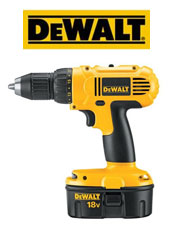 Cordless power tools operate by using electricity drawn from a wall outlet and stored in rechargeable battery cells. Energy is transferred from the outlet to the battery through the use of a battery charger that plugs into the outlet. To get the most power and longest possible working time out of your cordless power tool, you should fully charge the battery after each use.
Cordless power tools operate by using electricity drawn from a wall outlet and stored in rechargeable battery cells. Energy is transferred from the outlet to the battery through the use of a battery charger that plugs into the outlet. To get the most power and longest possible working time out of your cordless power tool, you should fully charge the battery after each use.
Fully charge Dewalt DW9050 Power Tool Battery instructions
- Disengage the throttle or activation switch on your tool; allow the motor and all moving parts to come to a complete stop.
- Remove the power tools battery from the tool. Refer to your tool’s operation manual for instructions regarding how to remove the Dewalt DW9050 battery.
- Set the battery aside and allow it to cool for 10 to 15 minutes to avoid overheating the battery during the charging process.
- Plug the power tool’s battery charger into an active wall outlet. Use the drill battery charger that came with your tool; if you do not have the tool’s original battery charger, be sure to use a charger that matches the voltage of your Dewalt DC9096 Power Tool Battery. Consult your operation manual or your tool’s manufacturer to determine the proper voltage rating for your battery and charger. Mismatching the voltages of a battery and charger can result in poor battery performance, damage the battery or create an electrical fire.

- Insert the Dewalt DW9050 drill battery into the charger. Verify that the battery is charging; if the light on your charger is red, the battery is currently charging. You will know that the battery is fully charged when the light on the charger turns green.
- Remove the battery from the charger, unplug the charger and insert the Dewalt DW9050 tool battery into your cordless tool.
Dell revealed slim and tough inspiron 7000 series laptops with Haswell
Dell has unveiled new slimmed down inspiron notebooks with improved laptop battery life thanks to the inclusion of Intel’s fourth generation Haswell processor. Dell describes its Inspiron 7000 Series laptops, which come in 14-, 15- and 17-inch sizes, as its ‘thinnest and strongest’ Inspiron line ever.
They’re being offered with an Intel Core i5 or i7 CPU and optional SSD drive. Dell says the laptops will provide almost nine hours of Dell D5318 Battery life before giving up the ghost.
Laptop computer brigade
Last but not least, Dell has introduced the Inspiron 23, an all-in-one PC with a “razor thin” design that totes 10-point touchscreen for interacting with Windows 8.

Dell’s Inspiron 7000 Series laptops start at US$830 for the Inspiron 15, rising to US$1,125 for the Inspiron 17. Both will be available from 26 September.
Key Features of Inspirion 7000 Series
- All 7000 series comes with Gorilla Glass touchscreen
- Resolution starts at 1366 x 768 (boo) but option of full HD 1920 x 1080 is available (yay)
- Available in 14-inch, 15-inch, and 17-inch sizes
- All powered by Intel’s latest 4th Gen Haswell
- All aluminum surfaces with backlit keyboards
Because of its flush design, on first appearance it may seem like replacing the battery on the new 7000 series will be difficult but its as simple as removing the bottom base cover then unscrewing the Dell inspiron e1705 battery.
Touch ready
The 14- and 15-inch models can be fitted with an optional full HD touchscreen that offers 160-degree viewing angles, 10-finger touch and tough durability due to being constructed of Corning’s Gorilla Glass NBT.
There’s a smaller Inspiron laptop on the way too in the form of the Inspiron 11 3000 Series, which features an 11.6-inch display with 10-finger touc that measures 21.2mm thick and weighs 3.15 pounds.
Apple new MacBook Airs boast better laptop batteries
Tim Cook took to the stage last night at Apple’s WWDC conference to announce, amongst a host of other things, a refreshed line of MacBook Airs.
The new skinny models pack in the latest Intel Haswell chips, which promise better performance with improved battery life. At the keynote, Apple reckons that the 11-inch model is now able to achieve up to nine hours of laptop battery life — up from five hours — while the 13-inch model has been taken from seven to 12 hours.
 Those are best-case scenario times of course, so expect your own experience to differ depending on how demanding you are of the processor. Haswell chips also boast improved graphics performance — up to 40 per cent faster, Apple reckons. The standard clock speed is a fairly slow 1.3GHz but a 1.7GHz option is available for £130 more.
Those are best-case scenario times of course, so expect your own experience to differ depending on how demanding you are of the processor. Haswell chips also boast improved graphics performance — up to 40 per cent faster, Apple reckons. The standard clock speed is a fairly slow 1.3GHz but a 1.7GHz option is available for £130 more.
Apple didn’t see fit to improve the display however. We all thought it was a given that the Air range will be given the retina display sported by its MacBook Pro siblings, but that’s not the case. The Pro’s retina displays are undeniably fantastic, so it’s a real shame that Apple hasn’t given the same love to the Airs. The extra pixels do demand extra cash though — you would likely expect to pay at least a couple of hundred quid on top of the base price for a Retina Air.
 Design-wise, nothing has changed. The MacBook Airs are still available in 11- or 13-inch varieties, with both models keeping their ridiculously razor-thin dimensions. Storage now starts at 128GB, with the option to configure it up to a 512GB SSD for an extra £240. 4 or 8GB of RAM is available too.
Design-wise, nothing has changed. The MacBook Airs are still available in 11- or 13-inch varieties, with both models keeping their ridiculously razor-thin dimensions. Storage now starts at 128GB, with the option to configure it up to a 512GB SSD for an extra £240. 4 or 8GB of RAM is available too.
The base 11-inch Air with 128GB of storage, 4GB of RAM and a 1.3GHz Core i5 processor will set you back £850. The same spec 13-inch model will cost an extra £100. The top configured 13-inch Air, packing a Core i7 1.7GHz processor, Apple a1189 laptop battery, 8GB of RAM and a 512GB SSD will cost a whopping £1,600. All models are available now from the Apple store.
Extend Toshiba pa3635u-1bam laptop battery life tips
Technology has improved many folds with laptops getting faster, smaller and more efficient, laptops are improving in performance and battery power, which ultimately means more battery power consumption. Buying a brand new laptop means you can usually get an uptime of around 3-4 hours maximum on your notebook battery. Eventually, as time goes by, and as you continue to use your laptop computer, the battery life starts to decrease.
 Although similar in many ways to conserving a smartphone battery life, trying to get more out of your laptop battery should not be disregarded. Today BattAussie laptop battery experts will look into some of the methods by which you could squeeze out that extra bit of time from your Toshiba pa3635u-1bam laptop battery.
Although similar in many ways to conserving a smartphone battery life, trying to get more out of your laptop battery should not be disregarded. Today BattAussie laptop battery experts will look into some of the methods by which you could squeeze out that extra bit of time from your Toshiba pa3635u-1bam laptop battery.
Always Remove The Plug After Charging Complete
It’s never a good idea to leave your Toshiba laptop on charging for a long period of time. Once charging is complete, always remember to remove the plug. This will help in avoiding any laptop battery degradation that may occur due to something that’s known as ‘battery overcharge’.
Always Switch To Power Saver Mode When On Notebook Batteries
Windows Laptop offer three types of Power Plans to its users; High Performance, Balanced and Power Saver mode.
As the names indicate, each plan is optimized for different reasons. While the laptop is plugged in and charging, you can always use the High Performance mode without worrying about draining your battery life. But as soon as you’re done charging the laptop, pull the plug and switch to the Power Saver mode.
Switching to Power Saver mode is imperative if you want to prolong your laptop’s battery life. As soon as you switch from a High Performance mode to Power Saver, you will instantly feel the difference. The whole system ‘dumbs’ down, the screen goes dimmer, and the response time slows down. Resultantly, you will always get a much better uptime on Power Saver mode.
What the Power Saver mode actually does is lower down the power it gives to your laptop’s peripherals including the USB drive, CD drive, network card, graphic card and Hard Drive to name a few.
Generally, the three Power Plans are for the following purposes:
– High Performance Mode: For the best performance. Consumes the maximum power.
– Balanced Mode: For a balanced performance and notebook battery timing.
– Power Saver Mode: For maximum battery life. System speed and responsiveness is affected for better overall battery timing.
Say Goodbye To Secondary Devices (CD ROM, Webcams, DVD)
Nowadays, we rarely get to use our CD and DVD drives. Pretty much everything that we used to get using these drives is now available for download from the Internet or can be copied through a USB drive. Even a Windows Installation can now be done using a 4 GB bootable flash drive.
Removing the DVD (or CD) drive from you laptop can help you reduce the power consumption of your laptop and get you a better battery life. Similarly, while you’re on power saving mode, staying away from using USB drives and Webcams will help you make the most out your battery.
Avoid using Wi-Fi and Bluetooth For Better Laptop Battery Performance
Both Wi-Fi and Bluetooth use a considerable amount of power, so it’s always a good idea to manually switch them off temporarily at times when you need your Toshiba satellite a205 laptop battery life to go long. All modern laptops have a keyboard shortcut key that allows for instant on/off for both Wi-Fi and Bluetooth services.
Use An Internal Graphics Card
Laptops nowadays come with two Graphic cards; internal and external. This is usually the case with gaming configured laptops, where a solid graphics card is needed to run graphics intensive video games. Same is the case with other graphics intensive programs like video editing applications. Such laptops have an internal video card, which allows users to basically switch between the external and internal cards. All games are therefore run on the external card while normal widow’s tasks and operations are run on the internal card.
Your Toshiba pa3635u-1bam battery life is improved considerably when you switch to the internal graphic card.
Standard Laptop Batteries Average Life Expectancy
Average Life Expectancy of Standard Laptop Battery
Different battery manufacturers have different ways to describe their laptop battery life expectancies. However, no one really gives an exact length of time that a battery should survive. What most manufacturers will say is when the battery will start losing about 80 percent of its capacity. Some use “battery cycles” while others just give a number of years. For most lithium – ion laptop batteries, the time it takes for them to lose 80 percent battery capacity is one to two years.
For manufacturers that use cycles, it’s a little more complicated. One cycle is consumed each time a laptop battery is charged or discharged. Manufacturers like Acer and HP rate their laptop batteries at 300 cycles. So, after 300 discharges and charges, these laptop batteries will lose about 80 percent of their original battery capacity. Most laptop battery experts agree, however, that after four to six years, laptop batteries should be replaced.
Affect Overall Laptop Battery Life Factors
Like any piece of technology, laptop batteries will eventually stop working. However, there are many ways to extend notebook battery life. Laptop users can extend their batteries’ lives by first finding out which factors affect its life expectancy, such as regular use, discharging, extreme temperatures and storage conditions.
Laptop Battery Regular Use
There’s a saying that goes, “Use it or lose it” and the same can be said of laptop batteries. Many people that purchase laptops as desktop replacements keep it plugged it most of the time. They may think that keeping it plugged in to the Dell Inspiron N5010 Laptop AC Adapter will reduce the number of battery cycles. However, not using it at all can shorten the battery’s life as well. While plugged into a power source, the batteries remain fully charged and are effectively waiting to be used. All this waiting can harm the battery and shorten its lifespan. Also, the added heat from the power source and overcharging are the two culprits that can cause laptop batteries to age faster. So, even for just a few minutes each day, try to unplug the laptop and use the battery, or risk losing its capacity.
Laptop Battery Myths
There are indeed many factors that affect a battery’s life expectancy, and many things users can do to extend it. However, there are also some things that don’t affect the battery. These are either common myths or just outdated information, such as battery memory, refrigerating batteries, and fixing dying batteries.
Refrigerate Notebook Batteries to Increase Laptop Battery Life
When some people find that their alkaline batteries have run out, they stick them in the freezer for a few minutes and find they can use them for a few more hours. While this is certainly true, placing lithium-ion batteries in the refrigerator can damage them severely. Water can condense inside and the water can ruin the battery. For those who want to store the laptop battery for a long time, any dry, room-temperature area should be sufficient, such as a shelf that’s not in direct sunlight.
Extreme Temperatures
Heat is one of the things that can destroy electronics, and batteries are especially susceptible. The heat can activate chemical reactions that can wear down batteries, causing them to age faster. Most batteries shouldn’t be used or stored above 86 degrees Fahrenheit. The table below shows how much temperature can affect a battery’s charge capacity after three months.
Temperature |
Fully Charge After Three Months |
|---|---|
|
32 Degrees Fahrenheit |
94 Percent Charge |
|
77 Degrees Fahrenheit |
80 Percent Charge |
|
104 Degrees Fahrenheit |
65 Percent Charge |
Extreme heat can also cause laptops to stop working. That’s because special circuits inside the laptop batteries can detect heat, and when it reaches a certain temperature, these circuits immediately shut down Dell inspiron 1750 laptop battery to prevent fires and explosions. So, it’s good to ensure that the laptop stays properly cooled by using and storing it only in cool areas. Extreme cold also affects the battery. Aside from draining the battery faster, cold weather can cause condensation inside the battery, which can cause permanent damage.
How to replace a Toshiba pa3285u-1brs laptop battery
Toshiba satellite laptop battery should last somewhere between 18 to 24 months before you see a drop in its performance. After that, you’ll likely notice that the notebook battery’s charge won’t last as long as before. When this happens, you should consider switching the old battery out for a new replacement laptop battery. The process is simple and should only take you a few minutes to complete.
Change a Toshiba pa3285u-1brs laptop battery steps
1. Make sure your replacement Toshiba battery is ready to go by taking it out of its packaging and placing it somewhere nearby.
2. Save any open files on which you’re working. Since turning the system off isn’t required when changing the battery, this is more of a precaution than a necessity.
3. Plug your Toshiba PA3467E-1AC3 AC Adapter into a nearby wall socket. Then, connect the end of the adapter cable to your notebook’s power socket.
4. Turn your Toshiba laptop over and find the battery latch. Slide the latch into the release position and pull out the old battery.
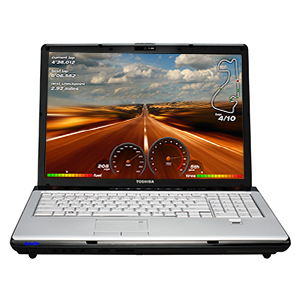 5. Install the new Toshiba pa3285u-1brs battery by simply popping it into place. The alignment of the battery should be easy to figure out, since there’s only one side of it that connects to the receptor pins in your laptop battery bay.
5. Install the new Toshiba pa3285u-1brs battery by simply popping it into place. The alignment of the battery should be easy to figure out, since there’s only one side of it that connects to the receptor pins in your laptop battery bay.
6. Make sure the battery latch pops back into the locked position. If it’s jammed in the unlocked position, gently wiggle the Toshiba pa3285u-1bas battery back and forth to pop it back.
7. Keep your Toshbia laptop computer plugged in to the wall socket in order to charge the new battery. You can check the status of its charge by clicking on the system tray icon shaped like a battery.
How to Test Makita 192681-5 Cordless Power Tool Battery
Use a multimeter to determine if a rechargeable power tool battery still has enough voltage to hold a charge.
Question: The Makita 192681-5 battery on my cordless drill runs down quickly. Can you help me solve this problem? The battery is 12 volts. Australia cordless power tool users: Alva Cahill, via e-mail
 BattAussie Power Tool Battery Expert Answer:
BattAussie Power Tool Battery Expert Answer:
Chances are your battery is worn out or damaged. To test it, first plug it in and charge it for at least an hour. Then set a multimeter to a 24-volt range setting and touch the two battery terminals with the probes as shown. Fully charged, a battery should test 1 to 2 volts higher than the voltage listed on the battery. In your case, the battery needs to be replaced.
The main reason that power tool batteries go bad is they’re run down too low before recharging. This can cause a polarity reversal in some cells, which is why they fail to reach their listed voltage when recharged. Unlike cell phone batteries, a Makita 9122 Power Tool Battery should be charged as soon as it begins to slow. Let it cool, then put it in the charger at room temperature. A battery may also fail if it sits for several months and the power drains completely.
Sometimes a battery dealer can replace the cells in the battery. But that’s usually not worth the cost if you can find replacements. Unfortunately, replacement batteries for inexpensive power tools may be hard to find, and their life span is often relatively short.
If your Makita 1420 Power Tool Battery shows a high voltage but still doesn’t hold a charge, take it to a tool repair shop for additional testing. If the battery tests OK, the problem may be in the way you use the drill. If you overburden the motor by using a dull drill bit or pushing too hard when drilling, you’ll quickly drain the battery and strain the motor.
Select the correct laptop power adapter is very important
Laptop Power Adapters
Each laptop computer requires a unique voltage, current and connector. Laptop AC to DC adapters are designed specifically to match accordingly. Your first step in finding the correct laptop power adapter is to select the brand of your laptop and the model number.
It’s a quite busy day and you get lots of work to do. Then you turn your trusty notebook on to begin doing your job. However, just two hours go by and you find that the power of your laptop is fluctuating. Immediately you open your laptop bag to make sure that you have gotten your trusty laptop AC adapter. So, owning one reliable AC adapter may spell the big difference between beating the deadline and explaining to the boss of yours.
 The new laptop usually has the original laptop AC adapter which is used for charging laptop batteries and supplying power directly to the laptop. If you travel a lot to different countries or have more than one laptop, you should definitely need one laptop adapter.
The new laptop usually has the original laptop AC adapter which is used for charging laptop batteries and supplying power directly to the laptop. If you travel a lot to different countries or have more than one laptop, you should definitely need one laptop adapter.
Following are a few tips on how to select the proper laptop AC adapter:
For laptop users who may travel frequently, particularly to Asia and Europe, finding the correct input voltage is crucial. The laptop AC adapter can be used with many mobile devices and are quite compatible with voltage input from 100-240v.
The Toshiba PA3290E-3AC3 Laptop AC Adapter and the notebook are composed of two ends. One is power outlet, which you should plug into wall socket, and the other is the tip, which you should connect to “DC IN” part of the notebook.
Although notebooks possess different connectors, it’s not hard to find the correct tip for your units. Remember this: your notebook may not work well if you are using the wrong tip. So, do not force the wrong tip into the notebook to avoid damage.




