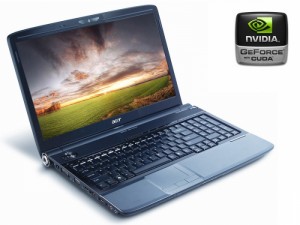When to Replace Your Dell Vostro 1510 Laptop Battery
Dell Vostro 1510 is meant for small business purpose work. The laptop delivers reliable performance, portability, durability, enhance performance and Dell Vostro 1510 battery life with latest-generation Intel® CoreTM 2 Duo processor.
 When to Replace Your Dell Vostro Laptop Battery
When to Replace Your Dell Vostro Laptop Battery
Step 1: Overview
If you are mobile, you will require your laptop to run on batteries more often then a stationary user. It is important that your batteries do not fail when you need them the most. This tutorial tells you how to determine the end of your battery life and when to replace it.
Step 2: Typical Laptop Battery Life Cycle
A typical laptop battery life span is three years, which covers 500 to 800 recharge cycles. After that amount of time, it is recommended that you replace it with a new Dell vostro 1510 laptop battery.
Step 3: Is the Battery Dead
If your laptop works on AC power adapter but does not switch or displays a blank screen when you try to run it off of battery power, it may need to be replaced.
Step 4: Battery Power Not Typical
A battery should run for 3 to 4 hours on a single charge. If your laptop does not run that long, it is time to replace it.
Step 5: Check Laptop Battery Power Usage in Windows XP
Power management settings in your Laptop will help you to verify the power consumption of your Dell Vostro 1710 Laptop Battery. To access the power settings in Windows XP, click Start | Control Panel | Power Options | Power Schemes. Power Schemes provide ‘Battery Warnings’ as well as other features to alert you and take necessary actions, like a forced shutdown, if the battery has 10% of the capacity left.
High Capacity Dell Inspiron 1545 Laptop Battery
Dell Inspiron 1545 is something that we expected from an entry level laptop and has a lot of expectations to live up to because the last product from the Inspiron series, the Dell Inspiron 1525 Laptop was one of the best products released that year. The Inspiron 1545 is one of the most versatile and affordable mid range laptops available in the market.
 Dell Inspiron 1545 Laptop Battery Life
Dell Inspiron 1545 Laptop Battery Life
Being a laptop targeted at the office goers and users looking for a desktop replacement, most of the tasks that one would do on the Inspiron 1545 would be either browsing the Internet, listening to music or watching DVDs. The Inspiron ran for about three whole hours with an active WLAN connection. That is decent in spite of being equipped with a 35w processor. The 1545 lasted 233 minutes, roughly about 4 hours on idle mode. So, if you turn down the brightness to a minimum, deactivate the WLAN connection, this figure of near 4 hour battery life is not unrealistic. But practically, the laptop would last anywhere between two to three hours. While there are CULV notebooks such as the Asus Ul50VT that have a battery life of 9 hours, three hours are alright for an office notebook in this price category. The values are meant for a six cell battery and if you want better values, you can upgrade to a nine cell model. While it offers a longer battery life, the notebook does become less portable.
Aussie Batterycompany High Capacity Dell Inspiron 1545 Extended Life Laptop Battery Technical Details
- Triple protection (over-current, short-circuit and over temperature) to ensures both safety and stability
- Made with grade A Li-ion cells with up to 500 life cycles; Perfect replacement for your original battery
- Battery type: Li-ion; Capacity: 7200mAh; Voltage: 10.8V (or 11.1v); Cells: 9-cell; Color: Black
- Standard 9 cells battery, with more or less the same performance as the original standard one
- Produced under strict quality control standards; Certified by CE / FCC / RoHS; 12months limited replacement warranty.

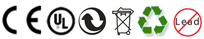
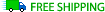
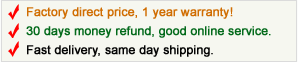
Dell Inspiron 1545 Battery DescriptionAll PowerGen Batteries utilize top-notch cells and built with all rounded safety features to to assure you the highest reliable and safety power. PowerGen battery has been proven to be reliable and trusted by many buyers.
Features:
– Grade A Cells. Built-in triple protection circuit
– Low self consumption IC design
– Works just like the original battery
– Produced with strict quality control standardsCompatible Models:
Dell Inspiron
1526 / 1525 / 1545 / 1440
PP29L / PP41LCompatible Part Numbers:
X284G / GW240 / M911 / RN873 / M911G / K450N / GP952 / RU586 / C601H / 312-0940 / Y823G / GW252 / J399N / G555N / 312-0844 / I15-157B / J415N / 312-0625 / LBD1525 / WK379 / J414N / 312-0626 / X409G / N586M / 451-10534 / 312-0634 / XR682 / 0F972N / HP277 / P505M / D608H / G558N / XR693 / XR694 / HP297 / 312-0763 / 0F965N / 0XR693 / XR697 / UK716Buy with confidence:
All shipped by Amazon
12-month warranty
57* 24 tech. support
 Most Helpful Customer Reviews
Most Helpful Customer Reviews
BattAussie.com Verified Purchase
I was concerned at first in selecting the PowerGen battery for my Dell Inspiron 1545, but after receiving and using the battery I must say that I am very pleased with the results.
-the battery fits perfectly
-the battery works well
-the Dell Inspiron 1525 Extended Life Battery lasts over 3 hours on a charge
-Acceptable priced
I would recommend this product.
Put new battery straight into my old Dell Inspiron 1545 laptop, arrived quickly. Lasts 2 – 3 hrs depending on what I’m doing. All in all good notebook battery.
Tech Review and Rating HP Pavilion 14 Chromebook
HP Pavilion Chromebook 14 feels more like a traditional laptop than other Chromebooks. Its big screen and Chrome’s improved offline capabilities make a better case for the category.
Sitting down in front of the $329 HP Pavilion 14 Chromebook, one could be forgiven for thinking this is just another in a long line of slim plastic laptops with budget prices. I previously reviewed the HP Pavilion TouchSmart 15z, an ultrabooklike 15-inch laptop with a similar black plastic body, and this looks like its slightly smaller cousin.
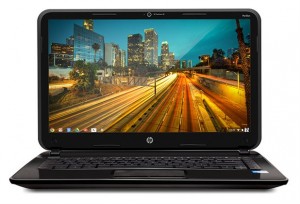 Besides having a larger screen than other currently available Chromebooks, making it feel more like a standard Windows laptop, The Pavilion 14 also has a familiar Intel Inside sticker on its wrist rest. In this case, it indicates an Intel Celeron processor, a low-power chip also found in some Acer and Samsung Chromebooks, but rarely if ever seen in a Windows laptop anymore.
Besides having a larger screen than other currently available Chromebooks, making it feel more like a standard Windows laptop, The Pavilion 14 also has a familiar Intel Inside sticker on its wrist rest. In this case, it indicates an Intel Celeron processor, a low-power chip also found in some Acer and Samsung Chromebooks, but rarely if ever seen in a Windows laptop anymore.
This HP model only includes 16GB of solid-state drive (SSD) storage, but Acer’s C7 Chromebook includes a standard 320GB platter hard drive. In either case, photo, music, and video files can all be stored and sorted there, by downloading online or sideloading from a USB drive or SD card.
This HP model sits right in the middle of the range of other current Chromebooks, but often not to its benefit. There are less expensive models, as well as ones with mobile broadband antennas (originally pitched as a must-have feature for Chrome), more onboard storage, and longer HP pavilion dv6 battery life, and there’s even Google’s oddball $1,299 Retina Display-style touch-screen Pixel Chromebook. Aside from its larger 14-inch screen, the Pavilion 14 Chromebook is a competent effort, but doesn’t stand out in any of these categories.
| Price as reviewed | $329 |
| Processor | 1.1GHz Intel Celeron 847 |
| Memory | 2GB DDR3 |
| Hard drive | 16GB SSD |
| Graphics | Intel HD Graphics |
| Operating system | Chrome OS |
| Dimensions (WD) | 13.4×9.4 inches |
| Height | 0.83 inch |
| Screen size (diagonal) | 14 inches |
| System weight / Weight with AC adapter | 3.8 pounds / 4.5 pounds |
| Category | Midsize/Chromebook |
Design and features
More so than any other Chromebook we’ve seen before, the HP Pavilion 14 is easy to mistake for a traditional Windows laptop. That’s because it’s not a diminutive 11- or 12-inch Netbook-like box. Instead, this is a 14-inch laptop, following the same design cues as HP’s other midsize Pavilion models.
If it were not a Chromebook, HP would no doubt call this a Sleekbook, which is the company’s proprietary name for laptops that are thin and light, but for a variety of reasons do not conform to Intel’s strict guidelines for using the official ultrabook name. This is, in some sense, a hybrid of a Chromebook and an ultrabook.
The plastic body feels solid and dependable, considering this is a $329 laptop, but corners have clearly been cut for price. The flat-topped island-style keyboard looks similar to the versions found on other HP Pavilion laptops, but the keys themselves feel cheap and a little wobbly under the fingers, and the entire keyboard has a grating, hollow clacky sound when typing. Points, however, for the full vertical row of navigation buttons along the right side, including Page Up, Page Down, and Home keys. Those make moving around long Web pages easier, especially considering the lack of a touch screen and the low-end feel of the touch pad.
That pad is of a reasonable size for a 14-inch laptop. Like most budget laptops, the touch pad here has physical left and right buttons, rather than a larger clickpad-style surface. The pad is simply stamped into the plastic wrist rest via a raised dot pattern, rather than having its own low-friction surface — another sign of a low-cost device. For general navigation, the touch pad works fine with single-finger input. The two-finger scroll move is a very important one, and here it’s a little finicky, with a hint of lag that makes precise scrolling difficult. I ended up using the Page Up and Page Down keys more often on long pages.
The glossy 14-inch display could be considered a highlight, if only because it’s larger than screens on other Chromebooks. It has a 1,366×768-pixel native resolution, common enough in budget laptops, but these days it’s on the low side for a 14-inch screen. So many laptops, including the Google Pixel Chromebook, show what you can do with ultra-high-resolution displays, although those screens are in systems that cost a good deal more. Even for a budget laptop, the image on this 1,366×768-pixel display is a bit fuzzy and washed out, but it’s important to keep in mind this is a $329 system, so you should expect some compromises.
| HP Pavilion Chromebook 14 | Average for category [midsize] | |
|---|---|---|
| Video | HDMI | VGA plus HDMI or DisplayPort |
| Audio | Stereo speakers, combo headphone/microphone jack | Stereo speakers, headphone/microphone jacks |
| Data | 3 USB 2.0, SD card reader | 2 USB 3.0, 2 USB 2.0, SD card reader |
| Networking | Ethernet, 802.11n Wi-Fi, Bluetooth | Ethernet, 802.11n Wi-Fi, Bluetooth |
| Optical drive | None | DVD burner |
Connections, performance, and laptop battery
The larger screen and chassis of the HP Pavilion 14 mean that there’s room to fit in a few more ports and connections than Chromebook users are used to. In this case, that means an SD card reader, three USB 2.0 ports, and a full Ethernet port, that last being increasingly uncommon in even slim Windows 8 laptops.
Performance is a tricky thing to quantify in a Chromebook, as much of it is dependent on what you’ll want to do, and whether the Chrome OS is particularly well-suited for those tasks. For example, the current version of Chrome includes basic photo-editing tools, limited to brightness and contrast adjustments, plus cropping and rotation. Photoshop it’s not, and since you can’t actually install a program such as Photoshop on a Chromebook, it’s often one of the main examples people call up to show off why a Chrome OS device won’t work for them (iTunes is another oft-cited example). There are a couple of online cloud-based tools that can help with Photoshop-style editing in a pinch, but it’s far from an ideal solution.
HP Pavilion 14 Chromebook has to be considered on two levels. First, on its usefulness as a Chromebook in a world dominated by Windows and OS X laptops; and secondly as compared with the small number of other available Chromebooks, most of which are competing on price and ease of use, leaving very little margin for error when it comes to properly balancing price and features.
As a platform, Chrome OS is better than it might seem on paper. Using the Pavilion 14 as my primary PC for several days, I found the Chrome OS handled about 80 percent of my needs in a fairly transparent way. It’s the other 20 percent, where the system doesn’t respond the way a Windows user would be accustomed to, that gets tricky. It’s rarely plainly stated, but like a tablet or netbook, a Chromebook is most workable as a secondary, part-time PC.
In the Chromebook ecosystem, the Pavilion 14 is bookended by systems that either cost less, or offer more and better features (such as mobile broadband, smaller and lighter bodies, or more storage). At $329, it’s a good price for a midsize laptop for Web surfing, but it doesn’t stand out as best-in-breed in this still-evolving category.
Fashion Digital Life: Hi-capacity HP 530 Laptop Battery
HP 530 does the best with what it’s been blessed with and can turn in some relatively impressive results. The HP 530 notebook battery isn’t up to life on the go, though, and its lacking in ports. It’s also not particularly strong when it comes to laptop battery life, only managing to last a feeble one hour 10 minutes running Battery Eater’s intensive test. It fared slightly better with the less strenuous reader test, but only managed to add an extra half hour to its score, lasting one hour 42 minutes.
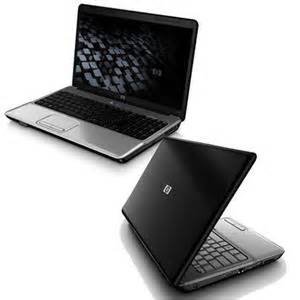 HP 530 Laptop Battery Care Guide
HP 530 Laptop Battery Care Guide
1.Don’t disassemble or modify the Hp 530 battery.
2.Don’t set the battery in high humidity, high temperatures and dusty place.
3.Don’t heat the battery, as this could cause loss of alkaline solution or other electronic substance.
4.Don’t incinerate a used hp battery, as this could cause the explosion of the Hp 530 battery pack.
5.Don’t pierce, hit, step on, crush or abuse the Hp 530 battery ( battery for hp 530 compatible with HP 510 Laptop Battery)
6.Brand new replacement hp 530 battery pack needs to be circled (fully discharged and recharged) three to five times to reach it’s optimum performance.
7.Don’t left battery unused for a long time or place Hp 530 battery in laptop for a long period of time, if the notebook is not used.
Dell bring 4G LTE on its XPS 10 Windows 8 Tablet
Dell is offering 4G LTE wireless connectivity on Windows 8 tablets
Dell is now offering 4G LTE on its XPS 10 — a feature conspicuously absent on most Windows 8 tablets.
“Today, we’re introducing an AT&T 4G LTE mobile broadband version for US customers on Dell.com, providing professionals with the same fast, reliable, high-speed internet connection as on their smartphones for connectivity anytime, anywhere,” Dell said in a statement Thursday.
The XPS 10 is a bit of an oddball tablet among the top-tier PC makers.
It’s one of the few tablets to use the RT version of Windows 8. And it’s even a rarer bird because Dell has opted for a Qualcomm ARM chip, not Nvidia’s version of ARM (used by Microsoft in its Surface RT tablet, for example).
But in this case, that’s an advantage. Qualcomm is very good at integrating LTE into its silicon, allowing Dell to offer its XPS 10 with a Snapdragon S4 1.5GHz processor-plus-LTE, courtesy a Qualcomm Gobi modem.
It’s not cheap, though. Adding LTE bumps up the price $100 to $749, which includes 64GB of flash storage.
That said, by comparison, a 64GB iPad 4 with LTE is priced at $829 from Apple.
How to perform a calibration for HP presario cq42 laptop battery
HP Compaq Presario CQ42 Notebook takes the cake with the cherry on top. It is the most inexpensive laptop in our Top 5 Budget Laptops List. The Compaq Presario CQ42 laptop has a fast hard drive with enough RAM, and with an older generation processor gives nearly the same performance as other latest Intel Core i3-based budget laptops (Acer Aspire 4740, Dell Inspiron 15-1564, etc). It also offers very good laptop battery life, and for its selling price the Compaq Presario CQ42 is the best value for money laptop right now.
How to calibrate (full discharge) HP presario cq42 laptop battery
The most adequate method to do a full discharge (100% to about 3%) consists of the following steps:
- Fully charge the HP CQ42 battery to its maximum capacity (100%);
- Let the battery “rest” fully charged for 2 hours or more. You may use the computer normally within this period;
- Go to your Power Options in the Control Panel and configure the automatic hibernation to hibernate the HP laptop computer when it reaches 3% of capacity;
- Leave the laptop computer discharging, non-stop, until it hibernates itself. You may use the computer normally within this period;
- When the computer shuts down completely, let it stay in the hibernation state for 5 hours or even more;
- Plug the laptop to the AC power adapter to perform a full charge non-stop until its maximum HP Presario cq70 Battery capacity (100%). You may use the computer normally within this period.
Prolonged storage
To store a HP presario cq42 notebook battery for long periods of time, its charge capacity should be around 40% and it should be stored in a place as fresh and dry as possible. A fridge can be used (0ºC – 10ºC), but only if the HP 485041-003 Laptop Battery stays isolated from any humidity.
One must say again that the battery’s worst enemy is the heat, so leaving the laptop in the car in a hot summer day is half way to kill the battery.
Extended Life Dell Inspiron 1720 Laptop Battery for Aussie Laptop User
Long Life Dell Inspiron 1720 Laptop Battery for Australia Laptop Users
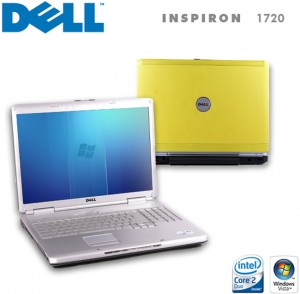 Compatible with Dell Inspiron 1720 battery, Dell Gk479 Battery. If Australia customer is using laptop model to search for this battery, battery for dell inspiron 1720 is also compatible with dell inspiron 1520 battery, dell inspiron 1521 battery, dell vostro 1500 battery, dell vostro 1700 battery;
Compatible with Dell Inspiron 1720 battery, Dell Gk479 Battery. If Australia customer is using laptop model to search for this battery, battery for dell inspiron 1720 is also compatible with dell inspiron 1520 battery, dell inspiron 1521 battery, dell vostro 1500 battery, dell vostro 1700 battery;
The most popular part numbers are GK479, 312-0504; Sometime customer also using 312-0589 for this battery. If you use battery FP282, or dell FP282 battery to search for this battery, you can get results much easily.
If you ask whether laptop model or battery part number shall be use for your search, I will suggest to use the more more popular laptop model names, for example, Dell Inspiron 1720 battery is very frequently used name to do their search and most of time, you can get your results correctly. Other than that, you can use Dell Inspiron 1720 battery, dell inspiron 1520 battery, dell inspiron 1521 battery, dell vostro 1500 battery, battery dell inspiron 1720 and dell inspiron 1520 laptop battery, these are all equally good search term for this battery.
Please note, laptop model and battery part number are all equally good to search for this battery.
Dell inspiron 1720 battery compatible following laptop models:
- Inspiron 1520
- Inspiron 1720
- Vostro 1500
- Inspiron 1521
- Vostro 1700
- Inspiron 1721
- Li-ion 11.1V and 7800mAh
- Condition: Brand New
- Warranty: 12 Months with option of 1 year warranty
- 100% OEM compatible, Guaranteed to meet or exceed OEM battery specifications
- Color: Black
- dell inspiron 1720 battery
- inspiron 1720 battery
- dell batteries
- dell inspirion 1720 batteries
- replacement battery dell 1720
- battery for a dell inspiron 1720
- dell inspiron battery replacement
- dell laptop batteries
- dell laptop battery
- dell replacement battery
Dell unveils Latitude 3330 laptop for small businesses and students
Dell introduces school and business friendly Latitude 3330 laptop
 The thin-and-light 13.3-inch Latitude 3330 notebook offers Windows 8, Windows 7, and Ubuntu Linux OS options, and starts at $419.
The thin-and-light 13.3-inch Latitude 3330 notebook offers Windows 8, Windows 7, and Ubuntu Linux OS options, and starts at $419.
Being marketed to schools and small businesses, the new notebook starts at just $419, though it provides the usual array of upgrades that could send prices soaring. For instance, processor options range from the Intel Celeron 1007U all the way to an Intel Ivy Bridge Core i5–3337U, and you can equip the Latitude 3330 with either 2GB, 4GB, or 6GB of RAM. Storage options include a 128GB solid-state drive, 320GB or 640GB hard drives, or a 500GB “hybrid” hard drive with a small amount of solid-state storage for quick startups.
As with many systems that cater to non-consumer markets, the Latitude 3330 is offered with either Windows 8 or Windows 7 options for the OS, and continuing Dell’s embrace of Linux, there’s also an option for Ubuntu 12.04. The 13.3-inch screen has a resolution of 1,366×768, and the anodized aluminium body is relatively light at 3.4 pounds with a 4-cell battery, and 3.9 pounds with a 6 cell Dell latitude d630 laptop battery.
Dell is touting security and management features of the Latitude 3330, including support for Dell Data Protection | Encryption (starting this summer, but not available in all countries), which allows remote data encryption over multiple devices from a single console.
“The Latitude 3330 delivers exceptional value and extends Dell Latitude’s superior manageability, security and reliability to a thin, light laptop with agile performance, mobility and a full, robust computing experience that is ideal for schools and small businesses,” said Kirk Schell, vice president, personal computer product group, Dell. “Dell’s heritage is built on empowering our customers with user-focused devices, unbeatable back-end expertise and cost-effective, tailored solutions that empower end-users and IT administrators alike.”
Top Tips for proper Acer as07b31 laptop battery care
Acer Aspire 6930 is one kind Great Quality, Huge Screen with Fast Processor laptop. Aspire 6930 is priced for average earning people with all the features required for mobile computing such as wireless connectivity and high speed for business chores. The laptop computer with Acer As07b32 Extended Life Battery also carries multimedia components so you can use it for viewing videos at high resolution when you are not working. Alternatively, you can work while you listen to the crystal clear technology.
- Before taking your battery out of your laptop, make sure it is charged to a level of 40% and store it in a cool place.
- Be sure to use the right AC-adapter – Using the wrong AC-adapter may cause an overload and damage both the laptop and your battery.
- Clean your air vents once in a while to maintain an easy flow of heat out of your laptop. Blocked air vents will cause the laptop’s temperature to rise, thus reducing the life of you battery. In addition, try to position your laptop in such a way that its air vents are not blocked.
- Once in a while, clean the contacts of both the laptop and the Acer As07a41 Battery. In order to do that, use a plain cloth and a small amount of rubbing alcohol.
How to fix HP pavilion dv3500 laptop battery life drain
HP pavilion dv3500 laptop is a great bargin laptop, like most 13.3 inchers, the dv3500 utilises full power mobile components, thus offering a good balance between portability and processing power. When plugged in, even only connecting to the internet and looking at a dimmed screen the original laptop battery only lasts 2 hours.
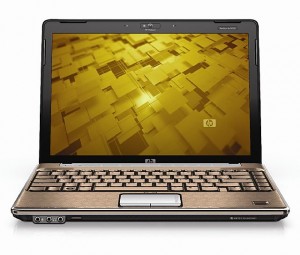 HP pavilion dv3500 laptop battery life may vary greatly from the figures presented to you on the laptop’s marketing material. Many different factors affect the overall laptop battery life for the HP notebooks, such as screen brightness, processing demands and wireless Internet reception. Altering several configuration settings and your laptop computer usage habits can dramatically increase your HP pavilion dv3500 battery life.
HP pavilion dv3500 laptop battery life may vary greatly from the figures presented to you on the laptop’s marketing material. Many different factors affect the overall laptop battery life for the HP notebooks, such as screen brightness, processing demands and wireless Internet reception. Altering several configuration settings and your laptop computer usage habits can dramatically increase your HP pavilion dv3500 battery life.
Steps:
1. Reduce the amount of programs you have running at one time. Your full list of running programs may be much larger than you see on your system tray. Hold down “ctrl,” “alt” and “del” to access the task manager. Click “Processes” and click “Username” so you can see all of the non-system programs running. Some programs automatically load when you start up your computer. If you don’t need them on, select the programs and click “End Task” and “Yes” to shut them down and use less CPU power.
2. Hold down the “FN” key and hit “F3” to lower your brightness. Your screen brightness is a significant HP Pavilion dv3000 Battery drain and lowering the brightness by even a few degrees helps out greatly.
3. Change your power options profile. Go to “Start,” “Control Panel” and “System and Security.” Click “Power Options.” Select “Balanced” and click “Change Power Settings.” The main page gives you options on when to shut down the display and hard drive, as well as a slider to set the default brightness for battery power and plugged in states. Click “Change advanced power settings” if you want to adjust power options on a case by case basis. You can reduce usage or turn off many aspects of your laptop to save battery power.
4. Unplug all peripherals from your laptop and remove PCMCIA and memory cards from your interface slots. Each interface slot uses power and if you have many devices hooked up at once the power drain is significant.
5. Turn off Wi-Fi. HP pavilion dv3500 laptop have a sliding button on the front of the laptop case. Sliding it sets it to off, indicated by the light changing from blue to orange.