How to recondition notebook batteries
Laptop batteries, like other rechargeable battery groups, may eventually lose the ability to complete the full charge. However, in the process of regeneration, it can still be done unless the cells of these batteries are replaced, starting from zero. There are five ways to repair a laptop battery.
5 Ways To Recondition Laptop Batteries
- Insert the battery into the laptop first. Before doing this, make sure that your laptop is plugged into the electric circuit and is fully charged. Once you already inserted the battery, determine the laptop’s “battery light” indicator. Once the indicator is 100% charged, restart your laptop.
- Disable your laptop’s hibernation settings temporarily. If you’re using Windows XP, click the “Start” button from the taskbar then click on the “Control Panel”. Click the “Power Options” button from the control panel then select the “Hibernate” tab. Uncheck the “Enable Hibernation” option then finally click “OK”.
- Make sure that the battery is already discharged. In Windows XP, click the “Performance and Maintenance” options found in the Control Panel. Select the “Power Options” then “Power Schemes”. Under the Power Schemes option, enable its settings under the “Plugged In” and “Running on Batteries” by putting a small note. Set all the options to “Never” from its drop-down lists before finally clicking the “OK” button.
- Unplug the laptop, but do not turn it off. The laptop must be turned on until the battery is 100% discharged. You’ll be able to find out if the battery is completely discharged once the laptop’s power or standby light automatically blinks or shut down.
- Plug in the laptop after few minutes. Allow it to fully charge for the second time before restarting. Enable your laptop’s Hibernation and Power Scheme settings.
- Laptop battery reconditioning is proven essential in prolonging the life of its cells. However, it is only proven in accordance with the techniques that are necessary to follow. The techniques are explained through these four tips.
4 Tips Laptop Battery Reconditioning
- Determine the type of your Hp pavilion dv4 laptop battery. The battery type is usually printed on its case. Most battery packs are made from Lithium-Ion (Lion), Nickel Metal Hydride (NiMH) or Nickel Cadmium (NiCd). Laptop batteries with Lion are more sensitive in reconditioning while the NiMH and NiCd ones can create a “reminiscence effect” when reconditioned.
- Discharge the battery immediately. When you discharge your laptop’s battery in a matter of seconds, the terminals in the batteries start to utilize a “resistive circuit” effect, which is crucial in discharging the power stored from the laptop safely.
- If possible, place the battery in the freezer. Put first the battery in zip lock bag in order to ensure its safety from any contact caused by moisture from the freezer. This is a unique yet hassle-free way of removing the battery’s unnecessary reminiscence effect.
- Discharge and freeze the laptop’s battery again until its cells are 100% discharged. The number of times you discharge and freeze them, the higher chances of improving the battery life and its performance on your laptop.
Did you enjoy this post? Why not leave a comment below and continue the conversation, or subscribe to my feed and get articles like this delivered automatically to your feed reader.

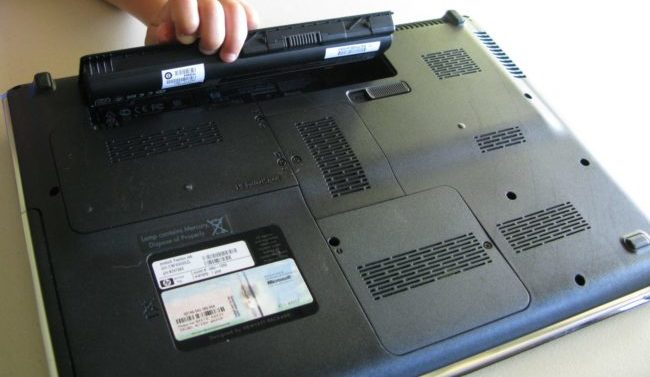
Comments
No comments yet.
Sorry, the comment form is closed at this time.