Ultimate guide to improve Dell laptop battery performance
Dell laptop battery is not affected by keeping your laptop computer plugged into a power outlet for long periods.
However, a decrease in performance is expected if your dell notebook battery is over one year old.
Check Dell laptop battery health
- Locate the battery status lights on the bottom of your laptop.
- Press and hold the status button for at least 3 seconds.
- Each light represents approximately 20% of permanent battery loss.
- If no lights appear, the battery is in good condition and more than 80 percent of its original charge capacity remains.
- If five lights appear, less than 60 percent of the charge capacity remains, and you should consider purchasing a Dell inspiron 6400 replacement battery.
- If your laptop battery is still under warranty, contact Dell Technical Support.
Change Dell laptop power management plan
- Change your power plan to shut down your screen and hard drive when not in use.
- If your laptop is running Windows 7, you can download and run Microsoft’s Automated Troubleshooter to resolve common power consumption problems.
Preserve Dell laptop battery charge
- Move your files from CD, DVD, CD-RW, and external storage drives to the internal hard drive, whenever possible.
- Close all unnecessary programs when not in use.
- Decrease the screen brightness by pressing Fn+Down Arrow.
- Turn off the backlit feature on your keyboard if applicable.
Update Dell laptop BIOS
- Watch this video or follow the steps below
My Dell in 99 seconds: Update system setup (1:46) - Ensure your laptop is plugged into a wall outlet.
- On the Drivers & Downloads page, locate your laptop model.
- Expand the BIOS category.
- If the version listed is higher than your current version, click the Download button on the far right.
- Save the update to your Desktop.
- Close all open applications.
- Double-click the BIOS installer and follow the onscreen instructions.
- Do not turn off your computer during the update.
- Your laptop will restart automatically.
Run Dell notebook battery diagnostic
- Using Internet Explorer 7.0 or higher, go to the Dell Battery Diagnostic page.
- Click the check box next to Terms & Conditions.
- Click Yes, I agree.
- The Diagnosis in Progress window will appear, and you will be prompted to download the Dell PC Diagnostics software.
- Click Run.
- To run a full diagnostic on your laptop, go to the Dell PC Diagnostics page and click Run Diagnostics.
Did you enjoy this post? Why not leave a comment below and continue the conversation, or subscribe to my feed and get articles like this delivered automatically to your feed reader.

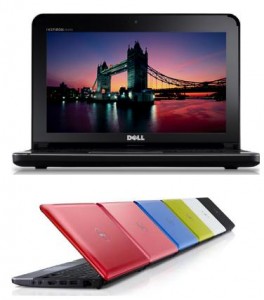
Comments
No comments yet.
Sorry, the comment form is closed at this time.