
All Laptop Batteries Are Free Shipping
1 year warranty, 30 days money back


Battery Aussie >> laptop batteries >> Asus laptop batteries >> Asus eee pc S101 battery
High performance and top quality Asus eee pc S101 laptop battery at factory-direct price. Our QC department has intensely tested each notebook battery to guarantee 100% compatibility with your originals. BattAussie.com provides full 1 year warranty, 30-Day Money Back policy on Asus eee pc S101 battery.
 Our Advantages: High Quality + Wholesale Price + Aussie Free Delivery
Our Advantages: High Quality + Wholesale Price + Aussie Free Delivery| Image | Type | Voltage | Capacity | Condition | Price |
 |
Li-ion | 7.4V | 9600mAh | Brand New | Only AU $73.05 |
 |
Li-ion | 7.4V | 4900mAh | Brand New | Only AU $56.05 |

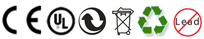
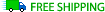
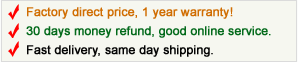
 Australia Post Free Shipping Enquiry Free
Australia Post Free Shipping Enquiry Free
Battery Type: Li-ion
Battery Voltage: 7.4V
Battery Capacity: 9600mAh
Battery Color: Black
Battery Condition: Brand new, Full 1 Year Warranty
Reg Price: AU $ 104.75
Now Price: AU $ 73.05

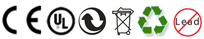
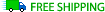
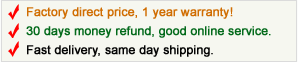
 Australia Post Free Shipping Enquiry Free
Australia Post Free Shipping Enquiry Free
Battery Type: Li-ion
Battery Voltage: 7.4V
Battery Capacity: 4900mAh
Battery Color: Black
Battery Condition: Brand new, Full 1 Year Warranty
Reg Price: AU $ 87.75
Now Price: AU $ 56.05
| Investiture | Delivery Methods | Total Delivery and Service Charges | Delivery Days |
| Registered Post | Free Shipping | 5-15 working days | |
 |
Express Post | AU $7.00 | 2-7 working days |
Asus eee pc S101 extended laptop battery usage tips

Asus eee pc S101 battery can replace following laptop part numbers:
Asus eee pc S101 battery compatible following laptop models:
Laptop Battery Comparison Chart

Note: It is common practice for non-OEM manufacturers to print a higher capacity on the label of their batteries. This is why some websites advertise much higher capacities. Above we list the REAL cell capacity of our laptop battery, not the label capacity.
How to find out notebook and original Asus eee pc S101 laptop battery details
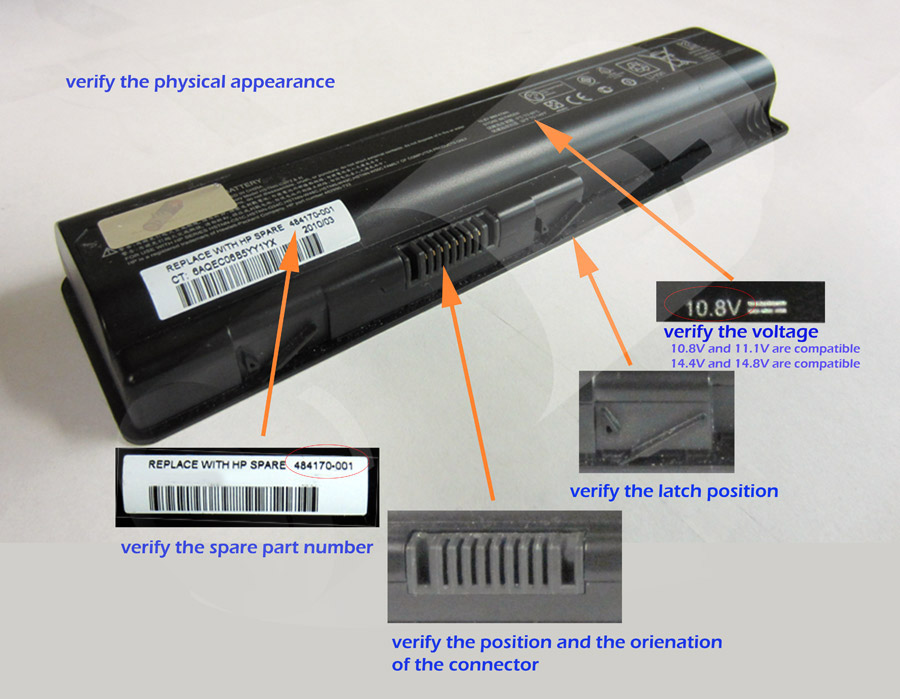
Laptop computer owner��s manual have the brand and model number on the front cover. In addition, every laptop has a manufacturer��s label on the bottom of the computer. This label should have the brand and model number on it. Notebook batteries from major manufacturers use standardized part numbers, to determine what laptop battery you have, you should shut down your notebook and then remove the Asus battery pack from the laptop and look at the bottom or top of the battery.
How to maximize Asus laptop battery life and performance
According to statistics, a typical laptop battery last long for 500 charges/discharges cycles. If you want to maximize it, remove battery whenever your laptop is plugged into an outlet. If you leave it in, laptop charger could cause the battery to overheat and overcharge.
Prevent the Memory Effect - Keep the battery healthy by fully charging and then fully discharging it at least once every two
to three weeks. Exceptions to the rule are Li-ion batteries which do not suffer from the memory effect.
Keep the Asus laptop battery pack clean - It's a good idea to clean dirty battery contacts with a cotton swab and alcohol.
This helps maintain a good connection between the battery and portable device.
Exercise Asus eee pc S101 battery - Do not leave the battery dormant for long periods of time. Recommend using battery at least once every two to three weeks. If a Laptop Battery has not been used for a long period of time, perform the new battery break in procedure described above.
Buying Laptop battery and adapter on BattAussie With Confidence
How to improve your laptop battery power backup time
How to extend Acer al10c31 laptop battery life
Ways to conserve Dell latitude e5410 laptop battery life
How to maximize the life of Dell wr050 battery
Smart tips to save Dell studio 1747 laptop battery power
Essential tips to increase HP pavilion dv7 laptop battery life
Check If a Dell Inspiron 1525 Battery Is Fine or Not Steps
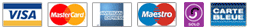

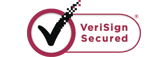

Wholesaler Welcome - If you want wholesale eee pc S101 battery please email us
Copyright © 2003-2015 BattAussie.com All rights reserved. ABN: 87 059 064 541